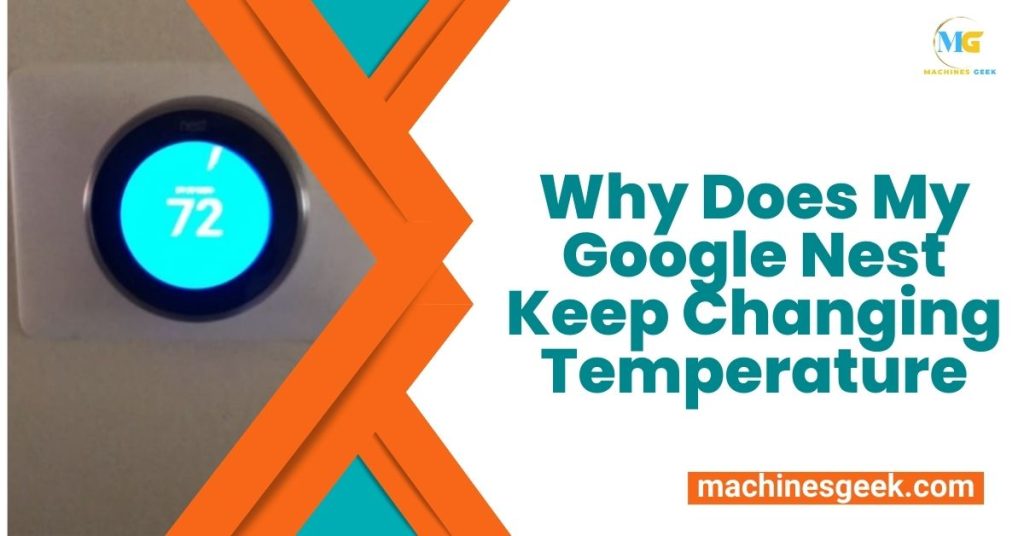Why Does My Google Nest Keep Changing Temperature? Why Does My Google Nest Keep Changing TemperatureIf your Google Nest keeps changing temperature, it could be due to thermostat scheduling conflicts or faulty temperature sensors. This can lead to inconsistent heating or cooling in your home.
The Google Nest is a smart thermostat that allows users to set temperature preferences and schedule changes throughout the day. However, if there are conflicts in the scheduling or the temperature sensors are not functioning properly, it can cause the thermostat to constantly adjust the temperature, leading to fluctuating temperatures in your home.
It’s important to check your thermostat settings and ensure that there are no conflicting schedules. If the issue persists, you may need to contact Google Nest support or consider getting the temperature sensors checked or replaced.
Causes Of Temperature Changes
The temperature changes on your Google Nest thermostat can be caused by several factors. One possible cause of temperature changes is thermostat calibration issues. If your thermostat is not properly calibrated, it may not accurately detect and maintain the desired temperature.
Another potential factor is incorrect temperature sensor placement. If the sensor is located in an area that does not accurately represent the temperature of the room, it can lead to inconsistent temperature readings. Additionally,
HVAC system malfunction can also contribute to temperature fluctuations. If there are issues with your heating or cooling system, it can result in inconsistent temperature control. Lastly, Wi-Fi connection problems can negatively impact your Nest thermostat’s ability to communicate and control temperature settings.
Ensuring a strong and stable Wi-Fi connection is essential for proper temperature regulation.
Impact Of External Factors
External factors can have a significant impact on the temperature fluctuations in your Google Nest. Weather conditions play a crucial role, as temperature changes outside can affect your indoor climate. For example, during cold weather, your Nest may adjust the temperature to keep your home warm. Similarly, during hot summer days, it may lower the temperature to provide a comfortable environment.
Sunlight exposure is another factor that can affect temperature changes. If your Nest is placed in direct sunlight, it may detect higher temperatures and adjust accordingly to maintain a comfortable indoor climate. On the other hand, if your Nest is in a shaded area, it may require less cooling and adjust accordingly.
The level of home insulation can also impact temperature changes. Insufficient insulation may result in heat loss or gain, causing your Nest to adjust accordingly to maintain the desired temperature.
The on/off cycles of your HVAC system can contribute to temperature changes as well. Regular cycles of turning your HVAC system on and off can cause the temperature to fluctuate slightly as the system adjusts and regulates the temperature.
Troubleshooting And Solutions
One possible reason for your Google Nest thermostat constantly changing temperature is incorrect thermostat settings. To address this, start by checking the thermostat settings and ensuring they are properly configured. If necessary, recalibrate the thermostat to ensure accurate temperature readings.
Another factor that could cause temperature fluctuations is the location of temperature sensors. Make sure they are not exposed to direct sunlight, drafts, or other sources of heat or cold. Moreover, unstable Wi-Fi connectivity may also affect the temperature control of your Google Nest.
Check your Wi-Fi network and resolve any issues to stabilize the connection. Additionally, it’s important to address any HVAC system problems that may be causing temperature variations. Regular maintenance and repairs can help improve temperature control.
Finally, consider utilizing additional accessories and features of your Google Nest, such as occupancy sensors or learning capabilities, which can enhance its performance and efficiency.
Could a Malfunction in My Mini Split System Cause My Google Nest to Keep Changing Temperature?
If your Google Nest keeps changing temperature, there may be a troubleshooting mini split cooling issue. A malfunction in your mini split system could be the culprit. Inspect the system for any issues and consider contacting a professional for repairs.
Frequently Asked Questions
Why Does My Google Nest Keep Changing Temperature?
Google Nest adjusts temperature based on your preferences, occupancy, time of day, and weather conditions to ensure comfort and energy efficiency.
How Can I Stop My Google Nest From Constantly Changing Temperature?
Check your Google Nest settings, ensure the “Auto-Schedule” feature is on, and adjust temperature thresholds for fewer temperature fluctuations.
What Should I Do If My Google Nest Keeps Changing Temperature Inappropriately?
Reset your Google Nest by turning off the power, removing it from the app, and reconnecting it. Contact customer support if the issue persists.
Conclusion
If your Google Nest keeps changing temperature, it can be frustrating and confusing. However, understanding the possible reasons behind this issue is crucial. From incorrect thermostat settings to Wi-Fi connectivity problems, there are various factors that can cause fluctuations in temperature.
By troubleshooting these issues and seeking professional help if needed, you can ensure a consistent and comfortable environment in your home. So, don’t let the temperature inconsistencies get the best of you, take the necessary steps to resolve the problem and enjoy a perfectly controlled climate in your living space.