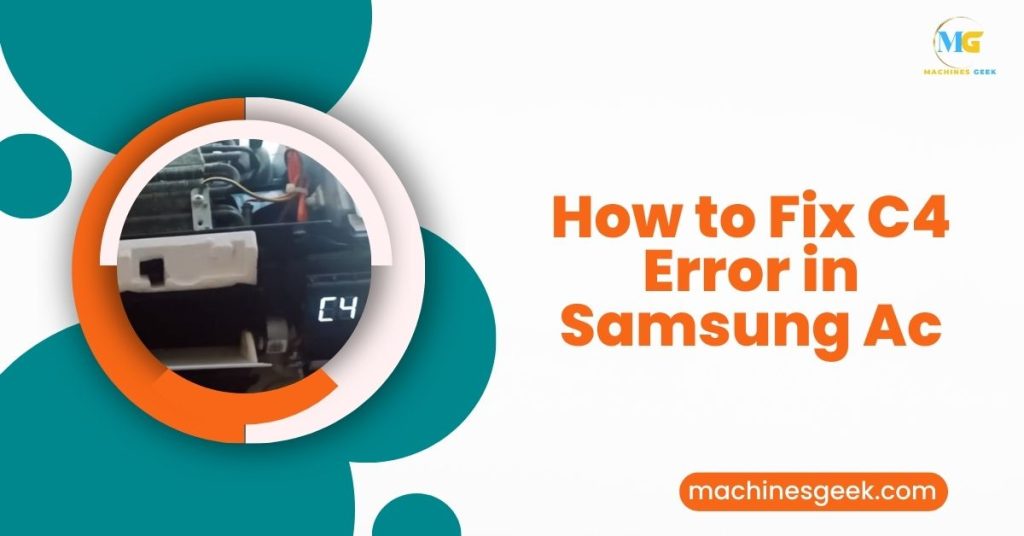How to Fix C4 Error in Samsung Ac? To fix the C4 error in Samsung AC, you can reset the air conditioner or clean the air filters.
The C4 Error In Samsung Ac
The C4 error is a common issue that can occur in Samsung ACs. It is important to understand the causes and the impact it can have on the AC’s performance.
Causes of C4 Error:
- Faulty circuit board: A malfunctioning circuit board can trigger the C4 error, resulting in an AC failure.
- Power supply issues: Fluctuations in power supply or voltage spikes can lead to the AC displaying the C4 error code.
- Defective components: Faulty sensors, capacitors, or other components can also contribute to the C4 error.
Impact of C4 Error on AC performance:
- AC shutdown: The C4 error code indicates a critical fault, causing the AC to shut down completely.
- Reduced cooling or heating: The C4 error can result in reduced cooling or heating capabilities of the AC.
- Poor energy efficiency: An AC experiencing the C4 error may consume more power without providing adequate cooling or heating.
If you encounter the C4 error on your Samsung AC, it is recommended to contact a professional technician to diagnose and fix the issue.
Steps To Fix C4 Error In Samsung Ac
To fix the C4 Error in your Samsung AC, follow these steps:
Step 1: Power Cycling the AC
Turn off the AC unit and unplug it from the power source. Wait for a few minutes before plugging it back in and turning it on. This can help in resetting the AC and resolving minor issues.
Step 2: Resetting the AC Settings
Check your user manual to locate the reset button on your AC unit. Press and hold the button for a few seconds to reset the settings. This can help in resolving any configuration-related issues.
Step 3: Cleaning the Air Filters
Remove the air filters from the AC unit and clean them thoroughly. Dirty filters can obstruct airflow and cause the C4 Error. Regular cleaning of filters is essential for the proper functioning of the AC.
Step 4: Checking and Resetting the Circuit Breaker
Inspect the circuit breaker connected to your AC and ensure it is not tripped. If it is, reset it by flipping the switch back to the ON position. A tripped circuit breaker can disrupt the power supply to the AC.
Step 5: Inspecting the Outdoor Unit for Blockages
Remove any debris, leaves, or other obstructions from the outdoor unit of the AC. Blockages can restrict airflow and trigger the C4 Error. Keep the AC unit surroundings clean for better performance.
Step 6: Fixing the Faulty Temperature Sensor
If none of the above steps work, it is recommended to contact a professional technician to inspect and replace the faulty temperature sensor. A malfunctioning sensor can cause the AC to display the C4 Error.
Preventing The C4 Error In Samsung Ac
Regular maintenance and cleaning are key to preventing the C4 error in your Samsung AC. Make sure to clean the filters regularly, as clogged filters can restrict airflow and lead to error. Additionally, clean the outdoor unit by removing any debris or obstructions that may hinder proper ventilation.
Proper installation and ventilation are crucial. Ensure that the AC unit is installed correctly following the manufacturer’s guidelines. Improper installation can lead to inefficient operation and potential errors. Adequate ventilation around the AC unit is vital for optimal performance and to prevent overheating.
Using genuine parts and accessories is important to avoid any compatibility issues or faulty components. Genuine parts guarantee the longevity and reliability of your Samsung AC. Avoid using counterfeit or substandard parts that may cause the C4 error and other problems.
Can Using an Ac Manifold Gauge Set R134A Help Fix the C4 Error in Samsung Ac?
Yes, using an AC manifold gauge can help diagnose and fix the C4 error in Samsung AC units. The gauge set allows you to measure the high and low pressure of the R134A refrigerant, making it easier to identify and address any issues causing the error.
Frequently Asked Questions
Why Does My Samsung Ac Show A C4 Error?
The C4 error in Samsung AC usually occurs due to a faulty temperature sensor or an issue with the outdoor unit.
How Can I Troubleshoot The C4 Error On My Samsung Ac?
To troubleshoot the C4 error on your Samsung AC, you can try resetting the unit, cleaning the air filters, and checking the wiring connections.
Should I Call A Technician For Fixing The C4 Error In My Samsung Ac?
If the troubleshooting steps do not resolve the C4 error in your Samsung AC, it is advisable to contact a professional technician for assistance and repair.
Conclusion
Fixing the C4 error in your Samsung AC is a straightforward process that can be done at home. By following the steps outlined in this blog post, you can troubleshoot and resolve the issue without the need for professional help.
Remember to always refer to the manufacturer’s manual for specific instructions and seek assistance if necessary. Keeping your AC in good working condition ensures optimal performance and comfort in your home.