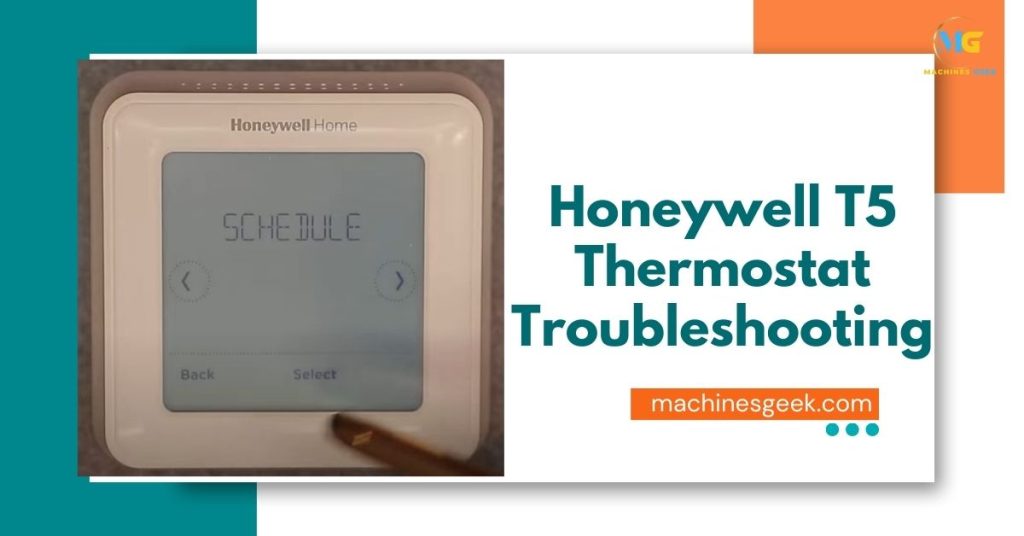Honeywell T5 thermostat troubleshooting involves identifying and resolving issues with the device’s functionality. This article provides an accurate and concise overview of common troubleshooting methods for the Honeywell T5 thermostat.
When troubleshooting the Honeywell T5 thermostat, it’s essential to check the power supply, ensure proper installation and wiring, and address any connectivity issues. Additionally, verifying the thermostat settings and recalibrating if necessary can help resolve performance problems. Understanding these troubleshooting steps will allow users to effectively troubleshoot and resolve issues with their Honeywell T5 thermostat.
Thermostat Not Powering On
To troubleshoot a Honeywell T5 thermostat that is not powering on, start by checking the power source and ensuring it is properly connected. This includes verifying if the thermostat has replaceable batteries, in which case you should try replacing them.
Additionally, check the circuit breaker to make sure it is not tripped. If the power source is not the issue, you may need to consult the Honeywell T5 thermostat manual or contact their customer support for further assistance.
Thermostat Display Is Not Functioning
Having trouble with the display on your Honeywell T5 Thermostat? To troubleshoot, start by restarting the thermostat. Power down the system and then turn it back on to see if the display starts functioning again. It’s also essential to check if the display is set to the correct mode.
Make sure the thermostat is in the right setting for your HVAC system. If the display is still not working after a restart and mode check, you may need to reset the thermostat to its factory settings. This can help resolve any software glitches or configuration issues.
Refer to the user manual or manufacturer’s website for instructions on how to perform a factory reset. After the reset, reconfigure your thermostat settings and see if the display starts working properly.
Incorrect Temperature Readings
To troubleshoot incorrect temperature readings on your Honeywell T5 Thermostat, there are a few steps you can take. First, it’s important to calibrate the thermostat temperature. This ensures that the temperature being displayed is accurate. Refer to the user manual for instructions on how to perform this calibration.
Next, check if the thermostat is located in an appropriate position. It should be mounted on an interior wall, away from direct sunlight, drafts, and other heat sources. Incorrect placement can lead to inaccurate readings.
Verify the thermostat settings for temperature control. Make sure that the desired temperature is set correctly and that the thermostat is not in a mode that overrides the settings, such as “vacation” mode or “hold” mode.
By following these troubleshooting steps, you can resolve incorrect temperature readings on your Honeywell T5 Thermostat. If the issue persists, consult the user manual or contact Honeywell customer support for further assistance.
Wi-fi Connection Issues
When troubleshooting Wi-Fi connection issues with a Honeywell T5 thermostat, there are a few key steps to follow. First, ensure that the thermostat is within range of the Wi-Fi network. If it is too far away, the signal may be weak. If the thermostat is within range, check the Wi-Fi credentials entered in the thermostat settings. Make sure the network name and password are correct. If they are incorrect, update them accordingly.
If the Wi-Fi credentials are correct, but the connection still isn’t working, you may need to reset the Wi-Fi connection on the thermostat. Refer to the user manual for specific instructions on how to do this. Resetting the Wi-Fi connection can sometimes resolve connectivity issues and reestablish a stable connection with the network.
Heating Or Cooling System Not Turning On
Confirm the thermostat is set to the desired temperature. Check if the system switch is set to the correct mode (heat/cool). Inspect the system wiring for any loose connections.
Programming And Scheduling Issues
Reviewing the thermostat programming settings is crucial for troubleshooting any potential issues. It is important to ensure that the programming is accurate, as even minor errors can cause problems with the thermostat’s performance. Take the time to carefully go through each programming setting to verify its correctness.
Another potential issue could be an improperly configured schedule. Double-check the schedule to make sure it aligns with your heating and cooling needs throughout the day. If necessary, make adjustments to the schedule to better suit your preferences and daily routine.
If you have exhausted all troubleshooting options and still continue to experience problems, consider resetting the thermostat programming completely. Starting from scratch can help in eliminating any previous errors or conflicts in the programming. Following these troubleshooting steps will ensure that your Honeywell T5 thermostat is functioning properly and meets your heating and cooling requirements.
Unable To Connect To The Honeywell Home App
If you are experiencing difficulties connecting to the Honeywell Home app, there are a few troubleshooting steps you can try:
- Make sure that the app is installed on your smartphone and that it is updated to the latest version. Keeping the app updated can often resolve connectivity issues.
- Check if the app is compatible with your smartphone. Some older devices may not be able to support the app, resulting in connection problems.
- Restart your smartphone and try connecting to the app again. Sometimes a simple restart can clear up any temporary glitches that may be preventing the app from connecting.
By following these steps, you can resolve connectivity issues and successfully connect to the Honeywell Home app. Remember to keep your app updated and check for compatibility with your smartphone to ensure a smooth and seamless experience.
Frozen Or Unresponsive Touchscreen
If you are experiencing a frozen or unresponsive touchscreen on your Honeywell T5 Thermostat, there are a few troubleshooting steps you can take to resolve the issue. First, try restarting the thermostat to resolve any temporary issues. To do this, you can remove the thermostat from the wall plate and then reattach it. This will force the thermostat to reboot and may fix the touchscreen problem.
If restarting the thermostat does not resolve the issue, the next step is to clean the touchscreen to ensure there are no obstructions interfering with its functionality. You can use a soft cloth and mild detergent to gently clean the screen, being careful not to apply too much pressure or use any abrasive materials.
If the touchscreen is still frozen or unresponsive after cleaning, you can try resetting the thermostat to factory settings. Keep in mind that this will erase any customized settings and preferences, so it should be used as a last resort. To reset the thermostat, locate the reset button, usually located on the back or side of the device, and press and hold it for a few seconds until the screen turns blank and then reboots.
Strange Noises Coming From The Thermostat
If you are experiencing strange noises coming from your Honeywell T5 Thermostat, there may be a few troubleshooting steps you can take. First, check for any loose wiring or components inside the thermostat. Sometimes, these loose connections can cause unusual noises.
If you are not familiar with thermostat wiring, it is best to contact a professional technician for further inspection. They can assess the issue and recommend the appropriate solution. Additionally, if your thermostat is an old model, it may be time to consider replacing it.
Newer models often have advanced features and improved performance. Investing in a new thermostat can help ensure optimal functionality and eliminate any strange noises you may be experiencing.
Inconsistent Temperature Control
Honeywell T5 Thermostat can sometimes experience issues with inconsistent temperature control. To troubleshoot this problem, there are a few steps you can take.
First, inspect the location of the thermostat to ensure there are no sources of heat or draft nearby. This can include direct sunlight, lamps, or air vents. Eliminating these sources can help to provide more accurate temperature readings.
Next, check the temperature calibration of the thermostat. If it is not calibrated correctly, it may be reading the temperature incorrectly. You can verify the calibration and adjust it if necessary according to the manufacturer’s instructions.
Another possible cause of inconsistent temperature control is dirty air filters. Restricted airflow due to dirty filters can affect the thermostat’s ability to regulate the temperature. Check and clean or replace the air filters regularly to ensure proper functionality.
By following these troubleshooting steps, you can address the issue of inconsistent temperature control with your Honeywell T5 Thermostat and improve its performance.
Frequently Asked Questions
Why Is My Honeywell T5 Thermostat Not Turning On?
If your Honeywell T5 thermostat is not turning on, it could be due to power issues, incorrect wiring, or battery problems. Double-check the power supply and wiring connections, and replace the batteries if necessary.
How Do I Reset My Honeywell T5 Thermostat?
To reset your Honeywell T5 thermostat, remove it from its base plate, wait for 30 seconds, and then reattach it. This process will reboot the thermostat and restore it to its default settings.
How Can I Fix A Blank Screen On My Honeywell T5 Thermostat?
If your Honeywell T5 thermostat has a blank screen, try checking the power supply, changing the batteries, or resetting the thermostat. If the issue persists, contact Honeywell customer support for further assistance.
Are the Troubleshooting Steps for Comfortnet Thermostat Similar to Honeywell T5 Thermostat?
Yes, the troubleshooting steps for Comfortnet thermostat and the Honeywell T5 thermostat are similar. Both require checking for power supply, resetting the system, and ensuring the correct settings. If the thermostat still malfunctions, contacting customer support for further assistance is recommended.
Conclusion
To sum up, troubleshooting your Honeywell T5 thermostat doesn’t have to be a daunting task. By following the steps outlined in this blog post, you can easily identify and resolve any issues you may encounter. Remember to consult the user manual for specific instructions and seek professional help if needed.
With the right troubleshooting techniques, you can maintain optimal comfort and energy efficiency in your home. Keep your thermostat functioning smoothly and enjoy a hassle-free experience.