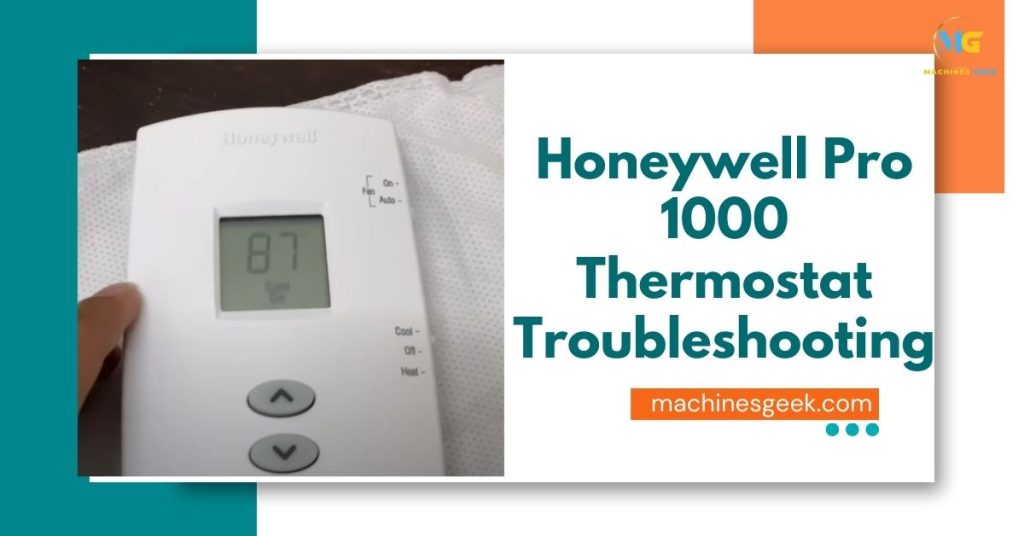Having trouble with your Honeywell Pro 1000 thermostat? Here’s a concise troubleshooting guide to help you out.
The Honeywell Pro 1000 thermostat is a popular choice for homeowners, providing reliable temperature control. However, like any electronic device, it may encounter issues from time to time. If you’re experiencing problems, it could be due to a variety of reasons.
Firstly, check that the thermostat is receiving power and that its batteries are properly installed. Next, ensure that the thermostat is set to the correct mode and temperature. If these steps don’t resolve the issue, you may need to recalibrate or reset the thermostat. Refer to the user manual or contact Honeywell customer support for further assistance.
Common Issues And Solutions
One common issue users may encounter with the Honeywell Pro 1000 thermostat is that it does not turn on. This can be frustrating, but there are a few potential solutions to try. Firstly, check if there is power going to the thermostat by ensuring that it is properly connected to a power source.
If it is correctly connected and still not turning on, try replacing the batteries as they may be low or dead. Another common problem with this thermostat is inaccurate temperature readings.
If you notice that the displayed temperature does not match the actual room temperature, it may be due to the thermostat being installed in a location affected by drafts, direct sunlight, or other sources of heat or cold.
To resolve this issue, consider relocating the thermostat to a more suitable spot. Finally, if your heating or cooling system is not responding to the commands of the thermostat, there may be a larger issue at play.
It is recommended to consult with a professional HVAC technician to diagnose and resolve the problem.
Not Turning On
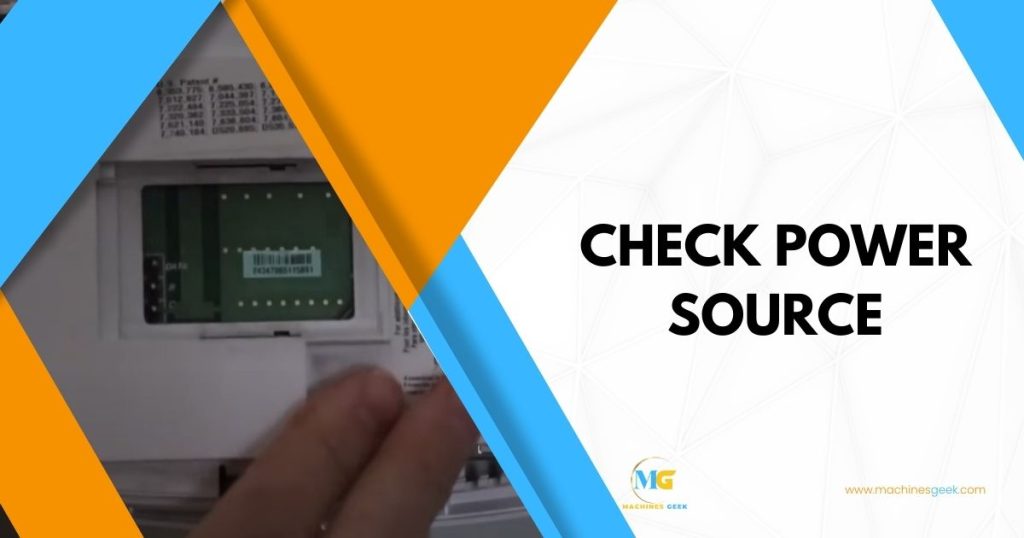
Check power source
1. Replace batteries if needed
2. Verify circuit breaker is not tripped
If your Honeywell Pro 1000 thermostat is not turning on, there are a few steps you can take to troubleshoot the issue. Firstly, check the power source. Ensure that the batteries are not depleted and replace them if necessary.
Additionally, verify that the circuit breaker has not tripped, cutting off power to the thermostat. By following these simple steps, you can quickly identify and resolve the problem, allowing your thermostat to function properly once again.
Inaccurate Temperature Readings
If you are experiencing inaccurate temperature readings on your Honeywell Pro 1000 thermostat, there are a few troubleshooting steps you can take.
First, you’ll want to calibrate the thermostat temperature to ensure it is displaying an accurate reading. To do this, refer to the thermostat’s user manual for specific instructions on how to adjust the temperature calibration.
Next, make sure the thermostat is located in an optimal position. Avoid placing it near drafty areas or in direct sunlight, as this can affect the temperature readings. Instead, choose a central location within your home that represents the average temperature of the space.
Lastly, verify that your HVAC system is sized correctly for your home. An improperly sized system can lead to inconsistent temperature readings. If you suspect this may be the issue, consult with a professional HVAC technician to assess your system and make any necessary adjustments.
Heating Or Cooling System Not Responding
If you are facing issues with your Honeywell Pro 1000 thermostat, specifically if your heating or cooling system is not responding, there are a few troubleshooting steps you can try. Begin by checking the thermostat settings to ensure they are correctly configured. Make sure the mode (heating or cooling) is set to the desired setting, and adjust the temperature as needed.
If the thermostat settings are correct but the heating or cooling system is still not responding, it is essential to test the components of the system. Start by checking the power supply to the thermostat and the system itself. Make sure the circuit breaker or fuse is not tripped and that there is power to the system. Additionally, verify that all system components, such as the furnace or air conditioner, are in proper working order.
It is also crucial to ensure that the Honeywell Pro 1000 thermostat is compatible with your heating or cooling system. Double-check the thermostat specifications to confirm compatibility with your specific system. If the thermostat is not compatible, you might need to consider upgrading to a different model that is compatible with your system.
Frequently Asked Questions
How Do I Reset My Honeywell Pro 1000 Thermostat?
To reset your Honeywell Pro 1000 thermostat, simply press and hold the “UP” and “DOWN” arrows together for 5 seconds until the screen goes blank. Then release the buttons.
Why Is My Honeywell Pro 1000 Thermostat Not Turning On?
If your Honeywell Pro 1000 thermostat is not turning on, first check if the thermostat is receiving power. Ensure that the circuit breaker for the HVAC system is not tripped and that the power switch on the furnace or air conditioner is turned on.
How Can I Change The Temperature On My Honeywell Pro 1000 Thermostat?
To change the temperature on your Honeywell Pro 1000 thermostat, press the “UP” or “DOWN” arrow buttons until you reach your desired temperature setting. The thermostat will automatically adjust the temperature accordingly.
Are the Troubleshooting Steps for Non Programmable Thermostat Same as Honeywell Pro 1000 Thermostat?
When it comes to troubleshooting a non programmable thermostat, the steps may differ from those for a Honeywell Pro 1000 thermostat. For specific issues related to a Honeywell thermostat, it is best to follow the Honeywell thermostat troubleshooting guide to ensure proper resolution of any problems.
Conclusion
To wrap up, troubleshooting your Honeywell Pro 1000 Thermostat is essential for optimal functionality and energy efficiency. By following the steps outlined in this blog post, you can easily identify and resolve common issues that may arise. Remember to consult the user manual or contact Honeywell’s customer support for further assistance.
Ensure your thermostat is operating smoothly to maintain a comfortable and cost-effective environment in your home or office.