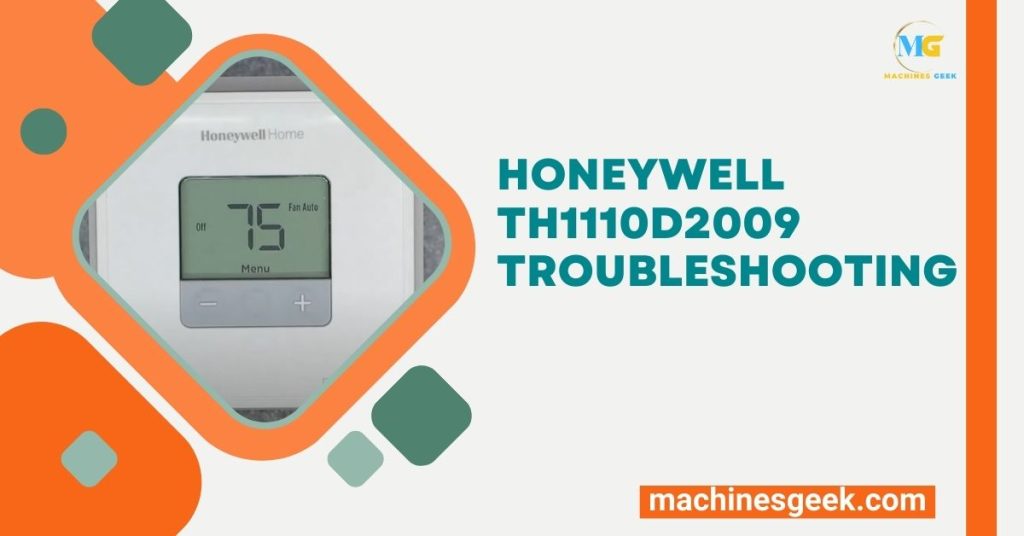The troubleshooting for Honeywell TH1110D2009 is done by checking the power source and resetting the thermostat. If you are experiencing issues with your Honeywell TH1110D2009 thermostat, there are a few simple troubleshooting steps you can take.
Firstly, check that the thermostat is receiving power by making sure it is properly connected and that the power source is functioning. If the power is connected, try resetting the thermostat by removing it from the wall plate and then reattaching it.
This can sometimes resolve minor software glitches. By following these steps, you should be able to troubleshoot and resolve any issues with your Honeywell TH1110D2009 thermostat.
No Power Display Or Blank Screen
- Ensure that the thermostat is properly connected to its power source.
- Inspect the circuit breaker to see if it has been tripped. If so, reset it.
- Verify if there is a blown fuse in the electrical panel. Replace it with a new one, if necessary.
- Consider checking if other electrical devices on the same circuit are working. This can help determine if the issue is specific to the thermostat or a broader electrical problem.
- If the thermostat operates on batteries, make sure they are not depleted. Replace them with fresh batteries.
- Ensure the batteries are correctly inserted, observing the correct polarity.
- Check the battery contacts for any corrosion, and clean them if necessary.
If the power issue persists after following these troubleshooting steps, it may be necessary to contact a professional HVAC technician to further diagnose and resolve the problem.
Incorrect Temperature Reading
If you are experiencing incorrect temperature reading on your Honeywell Th1110D2009 thermostat, there are a few troubleshooting steps you can try.
Calibrate the thermostat: Begin by calibrating the thermostat to ensure accurate temperature readings. Refer to the product manual for instructions on how to calibrate your specific model.
Check for nearby heat sources or drafts: Heat sources such as electronics or appliances located near the thermostat can affect its temperature readings. Additionally, drafts from windows or doors can also impact the thermostat’s performance. Ensure there are no obstructions and eliminate any nearby heat sources or drafts.
Clean the thermostat’s temperature sensor: Over time, dust and debris can accumulate on the temperature sensor of the thermostat, causing inaccuracies. Use a soft brush or cloth to gently clean the sensor, being careful not to disturb any wiring.
By following these troubleshooting steps, you can address the issue of incorrect temperature readings on your Honeywell Th1110D2009 thermostat.
Inconsistent Heating Or Cooling
If you are experiencing inconsistent heating or cooling in your Honeywell TH1110D2009 thermostat, there are a few troubleshooting steps you can take to resolve the issue.
Inspect the air filters: Start by checking the air filters in your HVAC system. Dirty or clogged filters can restrict airflow and affect the temperature consistency. Clean or replace the filters if necessary.
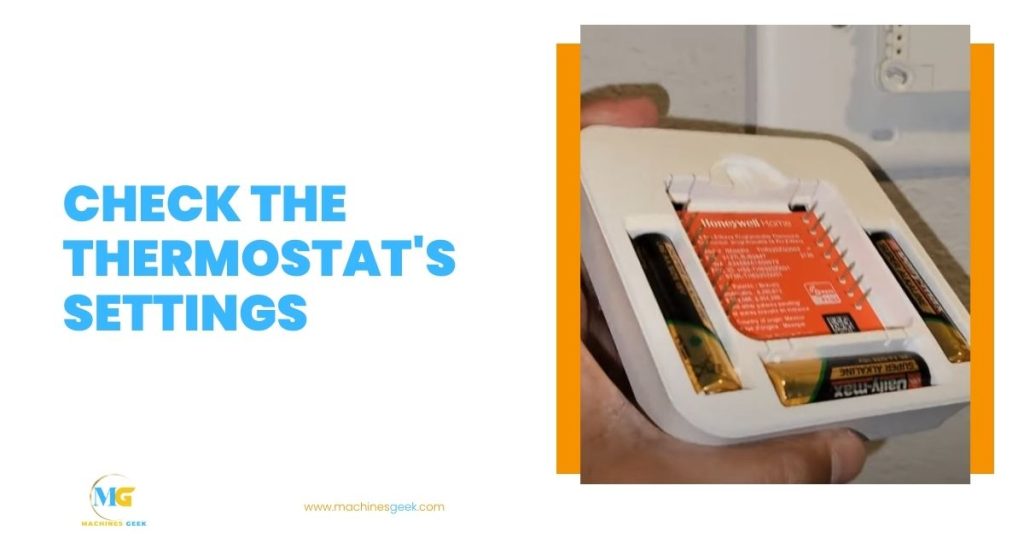
Check the thermostat’s settings and mode of operation: Verify that the thermostat is set to the desired temperature. Ensure that it is in the correct heating or cooling mode, depending on your needs. Adjust the settings if needed.
Ensure proper airflow and ventilation: Make sure that vents, registers, and ducts are not obstructed. Clear any blockages and ensure proper airflow throughout your home or office. This can help maintain a consistent temperature.
By following these troubleshooting steps, you can address the issue of inconsistent heating or cooling in your Honeywell TH1110D2009 thermostat and ensure comfortable temperatures in your space.
Frequently Asked Questions
How Do I Troubleshoot My Honeywell Th1110d2009 Thermostat?
To troubleshoot your Honeywell TH1110D2009 thermostat, try resetting it by removing the batteries for a few minutes. If the issue persists, check the wiring connections and ensure they are secure.
Why Is My Honeywell Th1110d2009 Thermostat Not Turning On?
If your Honeywell TH1110D2009 thermostat is not turning on, check if the batteries need to be replaced. Make sure the circuit breaker is not tripped and verify that the thermostat is set to the desired temperature.
How Can I Fix The Display Issue On My Honeywell Th1110d2009 Thermostat?
To fix a display issue on your Honeywell TH1110D2009 thermostat, try adjusting the contrast settings. If that doesn’t work, consider replacing the batteries or contacting Honeywell customer support for further assistance.
Are the Troubleshooting Steps for the Honeywell Rth5160 Similar to the Th1110D2009?
Yes, the troubleshooting steps for the Honeywell Rth5160 are similar to the Th1110D2009. Most honeywell rth5160 issues fix involves checking for power supply, resetting the thermostat, and ensuring proper wiring connections. Refer to the user manual for specific instructions or contact Honeywell technical support for assistance.
Conclusion
To troubleshoot issues with the Honeywell TH1110D2009 thermostat, follow the simple steps outlined in this blog post. By ensuring your thermostat is properly installed, checking for power supply, and adjusting temperature settings, you can resolve most common problems. Remember to consult the user manual for specific troubleshooting instructions and reach out to Honeywell’s customer support if needed.
Happy troubleshooting and enjoy a properly functioning thermostat!