If your AC Infinity controller is not working, try resetting it by holding down the menu+up+down buttons together, unplugging the power from the controller and devices, and then plugging everything back in. If the issue persists, contact support for further assistance.
When it comes to controlling your AC Infinity devices, having a working controller is essential. However, sometimes you may encounter issues where your AC Infinity controller is not functioning as expected. We will provide you with a solution to resolve the problem and get your controller back up and running smoothly.
By following a few simple steps, you can reset your AC Infinity controller and troubleshoot any issues you may be experiencing. Let’s dive in and discover how to fix your AC Infinity controller so you can regain control of your devices.
Common Issues And Solutions
1. Loose connection between sensor probe and controller: This may be caused by a loose connection between the sensor probe and the controller. To fix this, unplug the sensor probe and then plug it in again.
2. Power switch not turned on: First, make sure that the controller is properly plugged into the wall outlet. Then, check to ensure that the power switch is in the “on” position.
3. Proper plug into the wall outlet: If the controller is not working, double-check that it is properly plugged into the wall outlet. This may seem simple, but sometimes loose plugs can cause connectivity issues.
4. Factory reset controller: If the above steps do not resolve the issue, you can try performing a factory reset on the controller. Hold down the menu+up+down buttons together, unplug the power from the controller and devices, and then plug everything back in and reconnect to the app.
If the problem persists, it is recommended to contact customer support for further assistance.
How To Reset Ac Infinity Controller
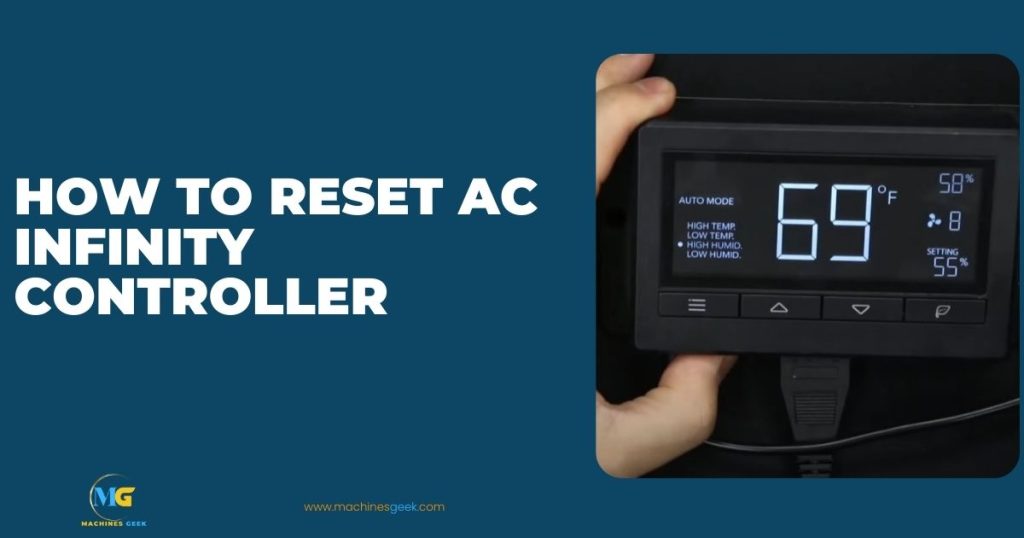
Step 1: To reset your AC Infinity controller, you need to perform a factory reset. Hold down the menu, up, and down buttons together.
Step 2: After resetting the controller, unplug the power from both the controller and the connected devices.
Step 3: Wait for a few minutes, then plug everything back in and reconnect to the AC Infinity app.
If the AC Infinity controller is still not working properly, you may need to contact support for further assistance.
Step-by-step Guide To Pairing Controller With The App
The AC Infinity controller allows you to control your HVAC or growing applications with smart controls. It dynamically adjusts fan speed based on temperature and humidity conditions to provide optimal airflow. To pair the AC Infinity controller with the app, follow these steps:
Ordered List
- Reset the controller by holding down the menu + up + down buttons together.
- Unplug the power from the controller and all devices.
- Plug everything back in and connect to the app again.
If the issue persists, please contact our support team for further assistance.
Source and reference links
Sources:
- AC Infinity – Controller Pairing
- Smart AC Solutions – AC Infinity Controller Troubleshooting
- Reddit – AC Infinity Oscillating Fan – Connection Issues
The Function Of Ac Infinity Controller
When it comes to the AC Infinity Controller, understanding its function is essential for troubleshooting any issues. The controller is a digital device designed to equip AC Infinity fans with smart controls for HVAC or growing applications.
Its main function is to dynamically adjust fan speed based on temperature and humidity conditions, ensuring optimal airflow production. The controller offers a range of features and benefits, including automated triggers, timers, cycles, and custom transitions.
This allows for precise control over the fan’s operation. In addition, the controller has alarm settings that can notify users of any abnormalities in temperature or humidity levels.
To troubleshoot any problems with the controller, it is recommended to first check the power connection and ensure that the controller is properly plugged in. If the issue persists, contacting AC Infinity support may be necessary for further assistance.
Could the AC Infinity Controller Not Working Be Related to the AC Not Working After an Oil Change?
If you are experiencing issues with the AC Infinity controller not working after an oil change, it could be related to the AC not functioning properly. It’s important to address and fix the AC after oil change to ensure optimal performance. Consider consulting a professional to diagnose and resolve the issue.
Faqs And Troubleshooting Tips For Ac Infinity Controller
Loose connection between the sensor probe and controller:
- Check if there is a loose connection between the sensor probe and the controller
- Unplug the sensor probe and plug it back in to ensure a secure connection
Power switch not turned on:
- Make sure the power switch on the controller is in the “on” position
Proper plug into wall outlet:
- Ensure that the controller is properly plugged into the wall outlet
Factory reset controller:
- To reset the controller, press and hold the menu, up, and down buttons together
- Unplug the power from the controller and devices
- Plug everything back in and connect to the app again
- If the issue persists, please contact support for further assistance
Quick Tips And Solution For Common Issues
- Make sure the power switch is on and the controller is properly plugged into the wall outlet.
- Check for any loose connections between the sensor probe and the controller. Try unplugging the sensor probe and plugging it back in again.
- If the controller is not responding, try performing a factory reset. Hold down the menu, up, and down buttons together, unplug the power from the controller and devices, then plug everything back in and reconnect to the app.
- If the issue persists, contact AC Infinity for further support.
AC Infinity Controller is designed to equip AC Infinity fans with smart controls for HVAC or growing applications. It dynamically adjusts fan speed based on temperature and humidity conditions to produce optimal airflow. The programming includes automated triggers, timers, cycles, scheduling, minimum speed, and custom transitions.
For troubleshooting, it is important to check the power switch and ensure that the controller is properly plugged into the wall outlet. Loose connections between the sensor probe and the controller can also cause issues, so double-check the connections.
If the controller is still not working, try performing a factory reset following the steps mentioned earlier. If the problem persists, reach out to AC Infinity for support.
Frequently Asked Questions
How Do I Reset My Ac Infinity Controller?
To reset your AC Infinity controller, follow these steps: 1. Hold down the menu+up+down buttons together to perform a factory reset. 2. Unplug the power from the controller and devices. 3. Plug everything back in and reconnect to the app.
If the issue persists, contact customer support.
How Do I Pair My Ac Infinity Controller?
To pair your AC Infinity controller, perform a factory reset by holding down the menu+up+down button together. Then unplug the power from the controller and devices, and plug everything back in. Connect to the app again. Contact us if the issue persists.
How Do You Power An Ac Infinity Controller 69?
To power an AC Infinity Controller 69, first, make sure it is properly plugged into a wall outlet and the power switch is turned on. If the issue persists, try resetting the controller by holding down the menu, up, and down buttons together.
Also, unplug the power from the controller and devices, then plug everything back in and reconnect to the app. If the problem still persists, consider contacting AC Infinity support for assistance.
Conclusion
If you’re facing issues with your AC Infinity controller, there are a few troubleshooting steps you can take. First, ensure that the controller is properly plugged in and the power switch is in the “on” position. If the problem persists, try resetting the controller by holding down the menu+up+down button and then unplugging and reconnecting the power.
If the issue still persists, it’s best to contact AC Infinity for support. Remember to check for loose connections between the sensor probe and the controller as well. With these steps, you can easily fix your AC Infinity controller and enjoy optimal airflow for your HVAC or growing applications.








