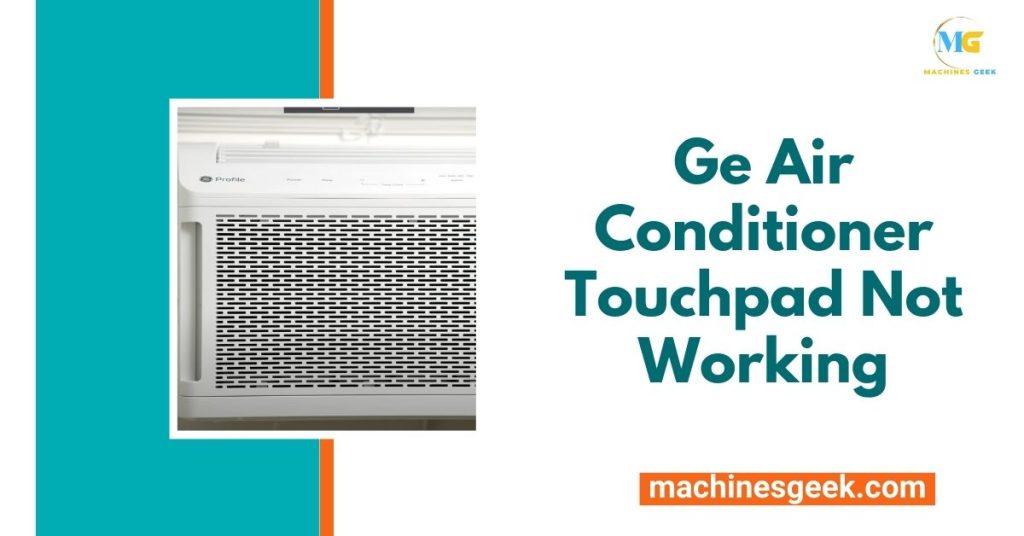If the touchpad on your GE air conditioner is not working, there may be an issue with the control panel or the touchpad itself. We will explore some troubleshooting steps to help you identify and fix the problem.
When your GE air conditioner’s touchpad is not responding, it can be frustrating. However, there are a few common causes for this issue that you can check before calling a professional. In some cases, the control panel might need to be reset or the touchpad may require cleaning.
Additionally, a malfunctioning touchpad might need to be replaced. By following these troubleshooting steps, you can hopefully resolve the problem and get your air conditioner back up and running smoothly.
Common Issues With Ge Air Conditioner Touchpads
Are you experiencing issues with your GE air conditioner touchpad? Don’t worry, you’re not alone. Many users face common problems with their touchpads, which can be frustrating.
One of the most frequent issues is an unresponsive touchpad. This means that when you press the buttons on the touchpad, nothing happens. It can be caused by a variety of reasons, such as a loose connection or a malfunctioning sensor.
Another common problem is inconsistent touchpad functionality. This means that the touchpad may work sometimes, but not all the time. It can be quite frustrating, especially when you need to adjust the temperature urgently.
Lastly, another issue you might encounter is the touchpad not registering inputs. This means that when you press a button on the touchpad, it does not respond or register the input. It can be caused by a faulty touchpad or a malfunctioning control board.
If you are facing any of these issues, it is recommended to consult a professional technician to diagnose and fix the problem. They will be able to provide the necessary solutions to get your GE air conditioner touchpad working again.
Troubleshooting Ge Air Conditioner Touchpad Issues
Having trouble with your GE air conditioner touchpad? Here are some troubleshooting steps that can help resolve the issue. First, check for power supply problems. Ensure that the air conditioner is properly plugged in and that there is power supply to the unit.
If there are no power issues, try resetting the touchpad. Locate the reset button, usually located on the control panel, and press and hold it for a few seconds. This may resolve any minor software glitches that are causing the touchpad to malfunction.
Another possible cause for touchpad issues is dirt or debris on the touchpad surface. Clean the touchpad using a soft cloth and a mild cleaning solution, being careful not to get any liquid inside the unit. Gently wipe the touchpad surface to remove any dirt or smudges.
Avoid using abrasive cleaners or excessive force as this could damage the touchpad. By following these troubleshooting steps, you can hopefully get your GE air conditioner touchpad working again and enjoy a cool and comfortable environment.
Repairing Ge Air Conditioner Touchpad Issues
Is your GE air conditioner touchpad not working? Don’t worry, we’ve got you covered. Touchpad issues can be frustrating, but with a few simple steps, you can get your air conditioner back up and running again.
If your touchpad is malfunctioning, it may be necessary to replace some components. Start by checking the circuit board. If there are any visible signs of damage or corrosion, it’s likely that the board needs to be replaced. Similarly, if the touchpad sensor is not responding or registering your touch, you’ll need to replace it. Finally, if individual buttons on the touchpad are not working, a button switch replacement may be required.
| Component | Replacement |
|---|---|
| Circuit board | Replace if damaged or corroded |
| Touchpad sensor | Replace if unresponsive |
| Button switch | Replace non-functional buttons |
By following these steps and making the necessary replacements, you’ll be able to resolve touchpad issues with your GE air conditioner. Remember to always follow safety precautions and consult the user manual or seek professional assistance if needed.
Could a Faulty Touchpad on a GE Air Conditioner Cause Health Issues like Nosebleeds?
A faulty touchpad on a GE air conditioner could potentially cause health issues like nosebleeds if it malfunctions and leads to extreme temperature changes or poor air quality. However, it is important to consult a qualified technician to diagnose and address any air conditioner nosebleeds causes.
Contacting Ge Support For Touchpad Problems
Are you experiencing issues with the touchpad of your GE air conditioner? Contacting GE Support is the best way to resolve the problem. To get in touch with them, locate their contact information on the GE website. You can find their contact details under the “Support” section of the website.
When reaching out for assistance, make sure to provide all the necessary details about the issue you are facing. This will help the support team understand your problem better and provide appropriate solutions. Include information such as the model number of your air conditioner and a detailed description of the touchpad issue.
After reaching out to GE Support, it’s important to follow up on your support request if you haven’t received a response within a reasonable timeframe. This helps ensure that your concern is being addressed and that you receive the assistance you need.
Frequently Asked Questions
Why Is The Touchpad On My GE Air Conditioner Not Working?
The touchpad may not work due to dirt or debris between the touchpad and control panel or a malfunctioning touchpad.
How Can I Fix The Touchpad Issue On My Ge Air Conditioner?
To fix the touchpad issue, clean the touchpad and control panel with a soft cloth or replace the touchpad if necessary.
Can A Power Outage Cause The Touchpad On My Ge Air Conditioner To Stop Working?
Yes, a power outage can cause the touchpad to stop working. Reset the circuit breaker or unplug and plug in the unit to resolve the issue.
Conclusion
To troubleshoot a GE air conditioner with a touchpad not working, follow the steps discussed in this blog post. From checking the power supply to resetting the touchpad, these tips will help you get your air conditioner up and running again.
Remember to consult the user manual or contact a professional if the issue persists. Keeping your air conditioner in proper working condition ensures a comfortable and cool environment in your home.