Honeywell Proseries Thermostat troubleshooting can be done by following these steps: check the power source, ensure correct wiring connections, reset the thermostat, and update the firmware if necessary. Introducing the Honeywell Proseries Thermostat, a popular choice for managing home climate control.
However, like any electronic device, it can encounter issues that require troubleshooting. We will walk you through the steps to troubleshoot common problems with your Honeywell Proseries Thermostat. By following a few simple steps, you can quickly identify and resolve any issues you may be experiencing.
From checking the power source to ensuring correct wiring connections, we’ve got you covered. So, read on to learn how to troubleshoot your Honeywell Proseries Thermostat and regain control over your home’s temperature.
The Honeywell Pro series Thermostat
Understanding the Honeywell Pro series Thermostat is essential for homeowners looking to optimize their home’s temperature control. This advanced thermostat comes with a range of features and benefits that make it a popular choice for many individuals. The Honeywell Pro series Thermostat is specially designed to provide precise and efficient temperature management, offering homeowners greater control over their indoor comfort.
One of the key features of the Honeywell Proseries Thermostat is its user-friendly interface, making it easy for anyone to operate. The thermostat’s programming capabilities enable homeowners to customize their temperature preferences according to their daily routines. Additionally, the Honeywell Pro series Thermostat utilizes advanced sensors and algorithms to provide accurate temperature readings and optimize energy usage, resulting in potential cost savings on utility bills.
The Honeywell Pro series Thermostat works by constantly monitoring and adjusting the temperature in your home. It maintains the desired temperature by communicating with your heating and cooling systems and activating them as needed. This ensures that your home remains comfortable and energy-efficient throughout the day and night.
Troubleshooting your Honeywell Pro series Thermostat is crucial for its proper functioning. It enables you to identify and address any issues that may arise, such as connectivity problems or incorrect temperature readings. Regular maintenance and troubleshooting can help ensure that your thermostat operates effectively and keeps your home comfortable year-round.
Common Issues With The Honeywell Pro series Thermostat
Thermostat not responding to inputs: If your Honeywell Proseries thermostat is not responding to your inputs, there are a few potential causes to consider. Firstly, ensure that the thermostat has a good battery level and that it is properly inserted. If the batteries are low, replace them with new ones. Additionally, check if the thermostat is properly connected to the HVAC system and if all the wires are securely in place. If the issue persists, you may need to reset the thermostat and reconfigure the settings.
Inaccurate temperature readings: If you are experiencing inaccurate temperature readings with your Proseries thermostat, there are a few troubleshooting steps you can take. Firstly, ensure that the thermostat is not exposed to any direct sunlight or drafts that may affect its readings. Clean the thermostat’s temperature sensor with a soft cloth to remove any dust or debris that may be interfering with its accuracy. If the problem persists, you may need to recalibrate the thermostat or consider contacting a professional for assistance.
Connectivity issues with other devices: If you are facing connectivity issues between your Proseries thermostat and other devices, such as your smartphone or smart home system, there are a few steps you can take to resolve the problem. Firstly, ensure that both the thermostat and the device you are trying to connect with are on the same Wi-Fi network. Check if there are any software updates available for the thermostat and ensure that you have installed the necessary companion app on your device. Restarting your Wi-Fi router and the thermostat may also help resolve any connection issues.
Troubleshooting Steps For The Honeywell Proseries Thermostat
Is your Honeywell Proseries Thermostat acting up? Don’t worry, troubleshooting the issue is simpler than you may think. Follow these steps to quickly identify and resolve the problem:
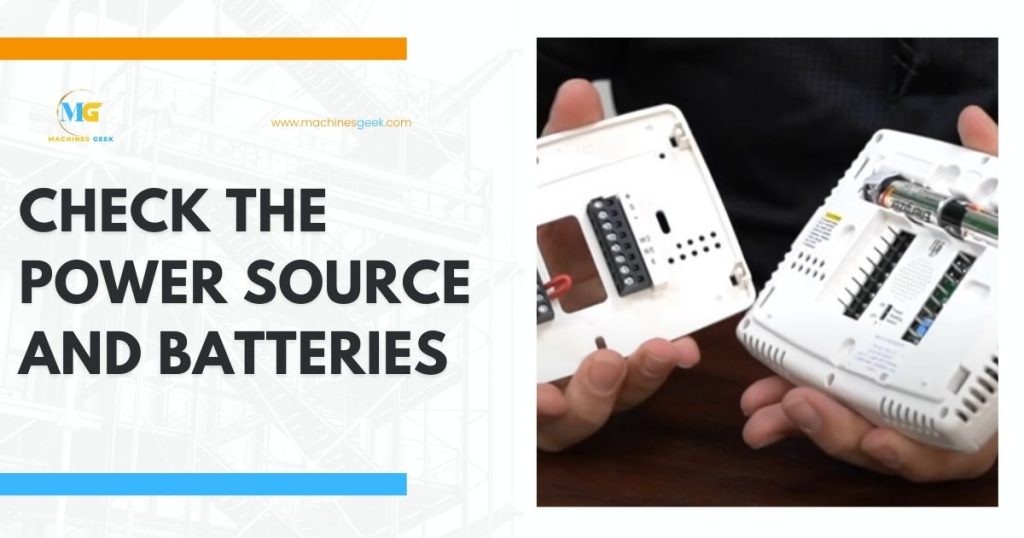
1. Check the power source and batteries: Ensure that the thermostat is properly connected to power. If you have a battery-powered thermostat, replace the batteries with fresh ones and make sure they are inserted correctly.
2. Verify the thermostat settings: Double-check the settings for temperature control on your thermostat. Ensure that the desired temperature is set correctly and adjust if necessary.
3. Reset the thermostat: If none of the above steps solve the problem, you can perform a factory reset on your thermostat. Consult the user manual for specific instructions. In some cases, simply restarting the thermostat may also help.
By following these troubleshooting steps, you can quickly address any issues you may encounter with your Honeywell Proseries Thermostat.
Specific Troubleshooting Techniques For Common Issues
For a thermostat that is not responding to inputs, there are several troubleshooting techniques that you can try:
- Verify that the thermostat is compatible with your HVAC system. Compatibility issues can prevent the thermostat from responding to inputs.
- Check for any loose or damaged wiring connections. Poor connections can interfere with the thermostat’s functionality.
- If you are experiencing inaccurate temperature readings, calibrate the thermostat’s temperature sensor to ensure accurate readings.
- Clean the thermostat’s internal components, such as the screen and buttons, to remove any dirt or debris that may be affecting its performance.
- If the thermostat is connected to other devices, such as a smart home system, and is experiencing connectivity issues, troubleshoot the connections between the devices.
- Problems with Wi-Fi connection can also prevent the thermostat from responding. Troubleshoot the Wi-Fi connection to ensure a stable and reliable connection.
- If all else fails, try reconnecting the thermostat to the network to refresh the connection.
Additional Tips And Best Practices For Troubleshooting The Honeywell Pro series Thermostat
Regularly updating the Honeywell Proseries Thermostat‘s firmware is an essential step in troubleshooting any issues that may arise. Firmware updates often include bug fixes and performance enhancements that can help resolve common problems.
If you have followed all the troubleshooting steps provided and are still experiencing issues, it is recommended to seek professional assistance. A certified technician will have the expertise to diagnose and fix any underlying problems with the thermostat.
Utilizing online resources and support can also be helpful in troubleshooting the Honeywell Pro series Thermostat. The Honeywell website offers a wealth of information, including user manuals, frequently asked questions, and troubleshooting guides. Additionally, there are online forums and communities where users can ask questions and get support from other Proseries Thermostat owners.
Frequently Asked Questions
How Do I Reset My Honeywell Proseries Thermostat?
To reset your Honeywell Proseries thermostat, locate the reset button or the reset option in the settings menu. Press and hold the button or select the reset option to restore the thermostat to its default settings.
Why Is My Honeywell Proseries Thermostat Not Turning On?
If your Honeywell Proseries thermostat is not turning on, check the power source and ensure it is properly connected. Also, make sure the thermostat is set to the correct temperature and the batteries are not depleted. If the issue persists, consult the user manual or contact Honeywell support for further assistance.
How Can I Troubleshoot A Blank Display On My Honeywell Proseries Thermostat?
To troubleshoot a blank display on your Honeywell Proseries thermostat, check the power source first. Make sure the thermostat is receiving power and the batteries (if applicable) are not dead. If the power supply is not the issue, try resetting the thermostat.
If the display remains blank, reach out to Honeywell support for further guidance.
Are the Troubleshooting Steps for the Honeywell Pro 1000 Thermostat Similar to the Proseries Thermostat?
The troubleshooting steps for the Honeywell Pro 1000 thermostat differ slightly from the Proseries thermostat. When it comes to the Honeywell Pro 1000 thermostat troubleshooting, you need to check the power source, verify the settings, and ensure the wiring connections are secure. However, for the Proseries thermostat, additional steps might be required, such as troubleshooting the Wi-Fi connection or resetting the device.
Conclusion
To sum up, troubleshooting your Honeywell Proseries thermostat doesn’t have to be a daunting task. By following the simple steps outlined in this guide, you can quickly identify and resolve common issues. Remember to check the batteries, ensure proper wiring connections, and utilize the helpful troubleshooting features.
With these tips, you’ll be able to maintain a comfortable and energy-efficient home effortlessly. Start troubleshooting today and enjoy the benefits of a properly functioning thermostat.








