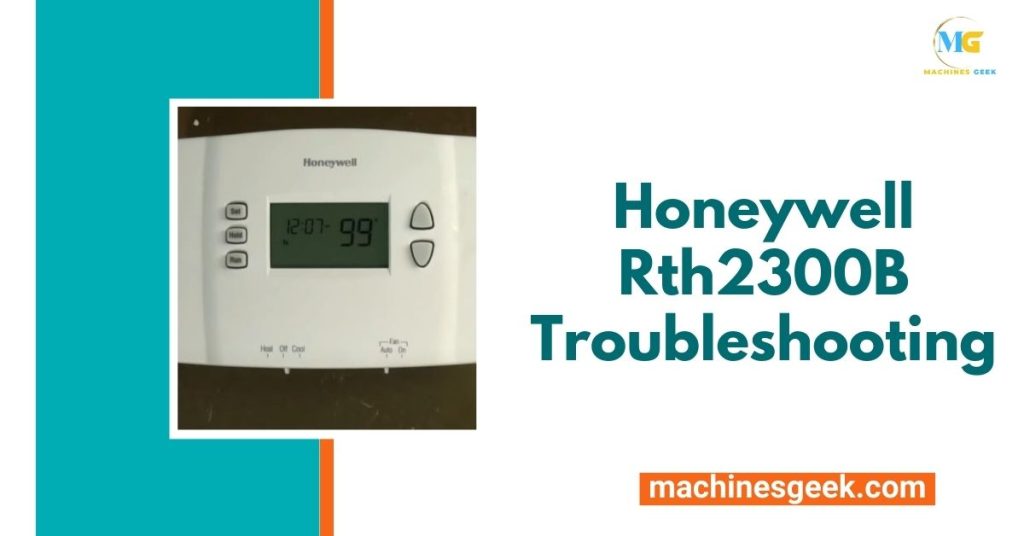If you’re experiencing issues with your Honeywell Rth2300B thermostat, troubleshoot by checking the power source and replacing the batteries if necessary. This could resolve any blank display or unresponsive buttons.
Additionally, ensure the thermostat is properly wired and the circuit breaker is not tripped. If these steps don’t solve the problem, consult the user manual or contact Honeywell customer support for further assistance. The Honeywell Rth2300B thermostat is a popular option for homeowners seeking precise temperature control.
However, like any electronic device, it can encounter issues that require troubleshooting. Understanding common problems and their solutions can save you time and frustration. In this guide, we will walk you through the troubleshooting process for the Honeywell Rth2300B thermostat, providing step-by-step instructions to help you resolve any issues you may encounter. By following these steps, you can ensure your thermostat functions properly and maintains a comfortable environment in your home.
Common Issues With The Honeywell Rth2300b Thermostat
There are a few common issues that users may encounter with the Honeywell Rth2300B thermostat. One problem that users might come across is the thermostat not turning on. This could be due to a power issue, such as the batteries being low or the thermostat not being properly connected to the power source. It’s important to check the power source and replace the batteries if needed.
Another issue users may face with the Honeywell Rth2300B thermostat is inaccurate temperature readings. This could be caused by a variety of factors, including a faulty sensor or a poorly calibrated thermostat. Users can try recalibrating the thermostat or contacting customer support for further assistance in resolving the issue.
Lastly, some users may experience issues with programming and scheduling their thermostat. This could be due to a lack of understanding of the thermostat’s programming features or a malfunction in the thermostat itself. Users can refer to the thermostat’s user manual for guidance on programming and scheduling, or reach out to Honeywell’s customer support for troubleshooting steps.
Troubleshooting Steps For A Non-responsive Thermostat
The Honeywell Rth2300B thermostat can sometimes become unresponsive, causing inconvenience and frustration. If you are experiencing this issue, there are troubleshooting steps you can take to resolve it:
| Step 1: | Verify power supply and battery status |
| Check if the thermostat is receiving power by ensuring the circuit breaker for the HVAC system is not tripped. If the breaker has tripped, reset it and see if the thermostat becomes responsive again. Additionally, check the battery status of the thermostat and replace the batteries if necessary. | |
| Step 2: | Reset the thermostat to factory settings |
| Resetting the thermostat to its default settings can often fix non-responsiveness. Look for the reset button, usually located on the front or side of the device, and press it with a paperclip or a small tool. Follow the manufacturer’s instructions for resetting the thermostat and wait for it to reboot. This should restore functionality to the device. |
By following these troubleshooting steps, you can address the non-responsive issue with your Honeywell Rth2300B thermostat and regain control over your home’s heating and cooling.
Troubleshooting Steps For Inaccurate Temperature Readings
If you are experiencing inaccurate temperature readings on your Honeywell Rth2300B thermostat, there are a few steps you can take to troubleshoot the issue.
- Check for placement and environmental factors: Ensure that the thermostat is not placed near any heat sources or drafts that may affect its readings. Keep it away from windows or doors that receive direct sunlight or cold drafts. This can contribute to inaccurate temperature readings.
- Calibrate the thermostat: It is possible that the thermostat may need recalibration to obtain accurate temperature readings. Refer to the user manual or manufacturer’s instructions on how to calibrate the thermostat.
- Replace or adjust the temperature sensor: If the previous steps do not resolve the issue, consider replacing or adjusting the temperature sensor. A faulty sensor can result in inaccurate temperature readings. Consult the user manual or contact Honeywell support for assistance with this.
By following these troubleshooting steps, you should be able to address the issue of inaccurate temperature readings on your Honeywell Rth2300B thermostat.
Troubleshooting Steps For Programming And Scheduling Issues
To troubleshoot programming and scheduling issues with the Honeywell Rth2300B thermostat, you need to start by verifying the programming settings. Check if the correct day and time have been set. Also, ensure that the heating and cooling periods are configured correctly.
If you are experiencing issues with the schedule or temperature preferences, you can adjust them accordingly. Make sure the programmed temperatures are appropriate for your comfort levels and energy-saving needs.
In case the problems persist, you may need to update or reset the thermostat’s programming. Refer to the user manual for instructions on how to do this. Updating the firmware can also resolve any software-related issues.
Remember to power cycle the thermostat after making any changes and give it some time to adjust to the new settings. If the troubleshooting steps do not resolve the problem, contacting Honeywell customer support would be advisable.
Troubleshooting Additional Problems
One common problem that users may encounter with the Honeywell Rth2300B thermostat is erratic behavior. This could include issues like the thermostat not responding to temperature changes or not accurately maintaining the desired temperature.
To troubleshoot this, start by checking the thermostat’s wiring connections to ensure they are secure and properly connected. Additionally, make sure that the thermostat is correctly programmed for your heating or cooling system. Another potential issue could be a problem with the heating or cooling equipment itself. In such cases, it’s advisable to consult a professional technician for further assistance.
If you are facing problems with the display or buttons of the thermostat, there are a few things you can try to resolve the issue. First, check if the thermostat’s batteries are low and replace them if necessary.
Next, clean the display and buttons gently with a soft cloth to remove any dirt or debris that may be interfering with their functionality. If the problem persists, it is recommended to contact Honeywell customer support or refer to the thermostat’s user manual for specific troubleshooting steps.
Can the Troubleshooting Steps for the Honeywell Rth2300B also be Applied to the Daikin Ftxs09Lvju Blinking Green Light Issue?
Yes, the Daikin FTXS09LVJU troubleshooting guide can be applied to the blinking green light issue on the Honeywell RTH2300B. Both systems share similar troubleshooting steps, making it possible to address the issue using the same guide for both devices.
Frequently Asked Questions
How Do I Reset My Honeywell Rth2300b Thermostat?
To reset your Honeywell Rth2300B thermostat, locate the reset button on the device and press it for 5 seconds. This will restore the thermostat to its default settings.
Why Is My Honeywell Rth2300b Thermostat Not Turning On?
If your Honeywell Rth2300B thermostat is not turning on, check the batteries and ensure they are properly inserted. If the batteries are fine, check the circuit breaker and ensure it hasn’t tripped.
How Can I Adjust The Temperature Settings On My Honeywell Rth2300b Thermostat?
To adjust the temperature settings on your Honeywell Rth2300B thermostat, press the Up or Down arrow buttons to change the desired temperature. Press the Hold button to save the new temperature setting.
Conclusion
To sum up, troubleshooting the Honeywell Rth2300B thermostat doesn’t have to be a daunting task. By following these simple steps and tips, you can easily diagnose and resolve common issues. Remember to check the power source, set the correct programming, and ensure the thermostat is properly installed.
With a little patience and knowledge, you’ll have your thermostat working efficiently in no time. So, take charge of your home’s comfort and enjoy the benefits of a well-functioning thermostat.