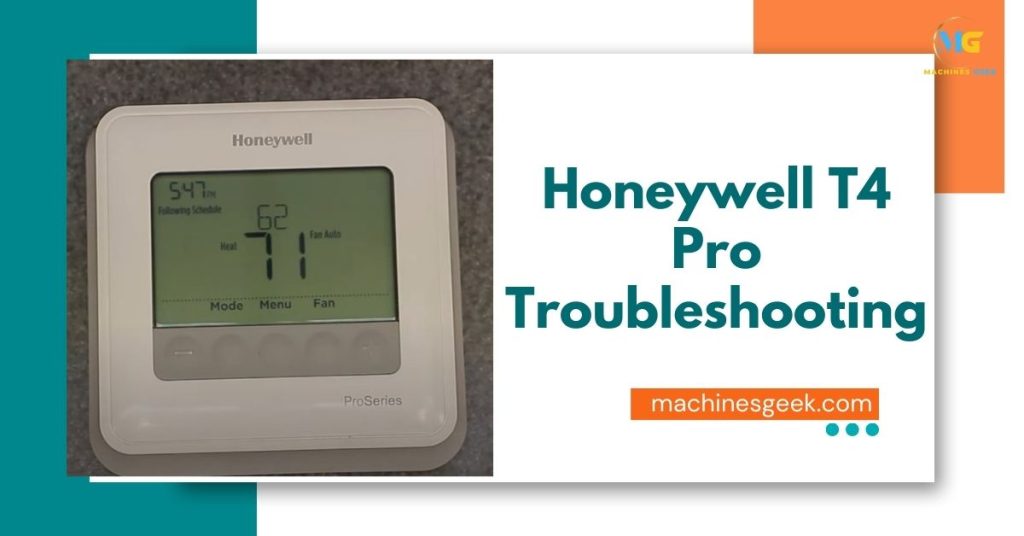For troubleshooting Honeywell T4 Pro, check if the thermostat is receiving power and if the settings are correct. The Honeywell T4 Pro thermostat troubleshooting can be done by following a few steps to ensure that the thermostat is working properly.
It is important to check if the thermostat is receiving power, either through the wiring or the batteries, and if the settings are correctly configured. If there are any issues with the power supply or the settings, it may cause the thermostat to malfunction.
By following these troubleshooting steps, you can identify and resolve any issues with your Honeywell T4 Pro thermostat.
The Honeywell T4 Pro Thermostat
The Honeywell T4 Pro thermostat is a versatile and advanced device, offering a range of features for efficient temperature control in homes and offices. With its intuitive interface and user-friendly design, the T4 Pro thermostat allows users to easily customize their heating and cooling settings, ensuring optimal comfort and energy savings.
Overview of the Honeywell T4 Pro thermostat features
The T4 Pro thermostat boasts several impressive features, including:
- Programmable scheduling for personalized temperature control throughout the day
- Intelligent adaptive recovery for quick temperature adjustments
- Precise temperature control with a +/- 1-degree Fahrenheit accuracy
- Energy-saving mode to reduce heating and cooling costs
- Compatibility with most heating and cooling systems
Installing the Honeywell T4 Pro thermostat is a straightforward process. It requires basic tools and can be completed in a few simple steps:
- Turn off the power to the HVAC system
- Remove the existing thermostat
- Connect the wires from the HVAC system to the appropriate terminals on the T4 Pro thermostat
- Mount the T4 Pro thermostat to the wall
- Turn on the power and follow the on-screen instructions to complete the setup
Tips for setting up Honeywell T4 Pro thermostat
When setting up the Honeywell T4 Pro thermostat, it can be helpful to consider the following tips:
- Refer to the user manual for detailed instructions specific to your HVAC system
- Ensure the thermostat is located away from direct sunlight, drafts, and heat sources
- Set a schedule that aligns with your daily routines and preferences
- Regularly clean and maintain the thermostat to ensure accurate readings and optimal performance
Common Troubleshooting Issues
Having trouble with your Honeywell T4 Pro thermostat? Here are a few common issues you may encounter:
Honeywell T4 Pro thermostat not turning on
If your Honeywell T4 Pro thermostat is not turning on, there are a few things you can check. Firstly, make sure that the thermostat is properly connected to the power source. Check the wiring and ensure that it is secured. If the thermostat is battery-powered, try replacing the batteries. If the problem persists, it may be a sign of a faulty thermostat that needs to be replaced.
Inaccurate temperature readings on the Honeywell T4 Pro thermostat
If you notice that your Honeywell T4 Pro thermostat is displaying inaccurate temperature readings, it could be due to a few factors.
Firstly, make sure that the thermostat is not exposed to direct sunlight or any other heat source that could affect its accuracy. You can also try recalibrating the thermostat by following the manufacturer’s instructions. If the issue continues, it may be necessary to contact a professional for further assistance.
Honeywell T4 Pro thermostat not connecting to Wi-Fi
If your Honeywell T4 Pro thermostat fails to connect to Wi-Fi, there are a few troubleshooting steps you can take. Start by checking the Wi-Fi settings on the thermostat and ensure that the correct network and password are entered. If the Wi-Fi signal is weak, consider moving the thermostat closer to the router.
Additionally, check if other devices can connect to the Wi-Fi network to rule out any issues with the router. If the problem persists, you may need to contact your internet service provider or the thermostat manufacturer for further support.
Troubleshooting Steps For Honeywell T4 Pro Thermostat
When troubleshooting the Honeywell T4 Pro thermostat, it is crucial to start by checking the power source and batteries. Ensure that the thermostat is receiving power and the batteries are fully charged or replaced if necessary.
Next, verify the correct wiring connections. Make sure all wires are securely connected and in the proper terminals. Any loose or disconnected wires can cause issues with the thermostat’s functionality. If all the wiring is correct, consider resetting the Honeywell T4 Pro thermostat to factory settings.
This can be done by accessing the settings menu and choosing the reset option. By following these troubleshooting steps, you can resolve many common issues with the Honeywell T4 Pro thermostat and ensure optimal performance.
Resolving Connectivity Issues
If you’re experiencing connectivity issues with your Honeywell T4 Pro thermostat, there are a few troubleshooting steps you can try. One common issue is Wi-Fi connectivity problems, which can hinder the thermostat’s functionality.
Start by updating the firmware on your thermostat. This can often resolve connectivity issues and improve performance. Check Honeywell’s website for instructions on how to download and install the latest firmware.
Another potential solution is adjusting your router settings specifically for the Honeywell T4 Pro thermostat. Consult your router’s user manual or contact your internet service provider for guidance on how to optimize router settings. Ensure that the Wi-Fi network name (SSID) and password are correct on both the thermostat and your router.
If these steps don’t resolve the connectivity issue, it might be helpful to seek further assistance from Honeywell customer support. They can provide additional troubleshooting steps or recommend professional assistance if needed.
Fixing Temperature Inaccuracies
Calibrating the temperature sensor on Honeywell T4 Pro thermostat
Adjusting temperature offset settings for accuracy
Performing a system test to diagnose temperature discrepancies
Calibrating the temperature sensor on your Honeywell T4 Pro thermostat can help address temperature inaccuracies. Start by removing the thermostat from its base and checking if it is level and securely attached.
Next, identify the temperature offset settings. These settings allow you to adjust the displayed temperature to match the actual room temperature. Refer to the user manual to access the appropriate menu and make the necessary adjustments.
To ensure accuracy, performing a system test is important. Activate both the heating and cooling systems, observing whether the thermostat responds accordingly. If the temperature discrepancies persist, consider reaching out to Honeywell support for further assistance.
Solving Power-related Problems
When troubleshooting power-related problems with your Honeywell T4 Pro thermostat, it is essential to start by verifying the circuit breaker and power supply. Firstly, check the circuit breaker associated with the HVAC system and ensure that it hasn’t tripped.
If it has tripped, reset it and monitor if the thermostat regains power. Secondly, confirm that the power supply to the thermostat is adequate. This includes checking if the thermostat is connected to a power source or if it is battery-operated. If the thermostat is battery-operated, replace the batteries following the manufacturer’s instructions.
In addition to verifying the circuit breaker and power supply, it is also important to check the compatibility of the T4 Pro thermostat with your HVAC system’s power requirements. Ensure that the thermostat is compatible with the voltage and power specifications of your system to prevent any power-related issues.
If the thermostat is not compatible, consult the user manual or contact Honeywell’s customer support for further assistance.
Troubleshooting For Other Common Issues
Troubleshooting for Other Common Issues
Honeywell T4 Pro thermostat displaying error messages
The Honeywell T4 Pro thermostat may sometimes display error messages, indicating issues that need to be addressed. To troubleshoot this problem, there are a few steps you can take. First, check the user manual or Honeywell’s website for a list of error codes and their meanings. This will help you identify the specific issue and take the appropriate action. If the error persists, try resetting the thermostat by removing it from the wall plate and disconnecting the power for a few minutes. Then, reattach the thermostat and restore the power. If the issue continues, it may be necessary to contact Honeywell’s customer support for further assistance.
Malfunctioning touch screen or buttons on the thermostat
If you are experiencing issues with the touch screen or buttons on your Honeywell T4 Pro thermostat, there are a few troubleshooting steps you can try. First, check for any dirt or debris on the screen or buttons and gently clean them with a soft, dry cloth. If that doesn’t resolve the issue, try performing a restart by removing the thermostat from the wall plate and disconnecting the power for a few minutes. Then, reattach the thermostat and restore the power. If the touch screen or buttons are still not functioning correctly, it may be necessary to contact Honeywell’s customer support for further assistance.
Syncing multiple Honeywell T4 Pro thermostats in a zone system
If you have multiple Honeywell T4 Pro thermostats that need to be synced in a zone system, there are a few steps you can follow. First, ensure that all the thermostats are connected to the same Wi-Fi network.
Then, use the Honeywell Home app or the thermostat’s menu to set up the zone system and configure the thermostats accordingly. Follow the instructions provided in the user manual or on Honeywell’s website for detailed steps on syncing multiple thermostats in a zone system.
If you encounter any issues during the syncing process, it may be helpful to consult the user manual or contact Honeywell’s customer support for further assistance.
Are the Troubleshooting Steps for Arctic Air Ultra Similar to the Honeywell T4 Pro?
Yes, the troubleshooting steps for Arctic Air Ultra problems can be similar to the Honeywell T4 Pro. Both devices may require checking the power source, cleaning the filters, and ensuring proper airflow. If the issue persists, contacting customer support for further assistance is recommended.
Seeking Professional Assistance
When it comes to troubleshooting issues with your Honeywell T4 Pro thermostat, it can be helpful to seek professional assistance. Although there are some common problems you can troubleshoot on your own, there are situations where contacting Honeywell customer support is the best course of action.
If you are facing complex issues with your thermostat, such as malfunctioning sensors or connectivity problems, it is recommended to consult a professional HVAC technician. They have the expertise and experience to diagnose and resolve these types of problems effectively.
In addition to seeking professional help, it is also important to consider the warranty information and service options provided by Honeywell. Depending on the age and condition of your thermostat, you may be eligible for free repairs or replacements under the warranty. Honeywell customer support can guide you through the warranty process and recommend the best service options available for your specific situation.
Frequently Asked Questions
How Do I Reset My Honeywell T4 Pro Thermostat?
To reset your Honeywell T4 Pro thermostat, press and hold the menu button until the screen displays “Advanced Reset. ” Then, select “Reset” to restore the thermostat to its factory settings.
Why Is My Honeywell T4 Pro Thermostat Not Turning On?
If your Honeywell T4 Pro thermostat is not turning on, check if the batteries are properly installed and functioning. Ensure that the circuit breaker for your HVAC system is not tripped and that there is power to the thermostat.
How Can I Change The Temperature On My Honeywell T4 Pro Thermostat?
To change the temperature on your Honeywell T4 Pro thermostat, press the up or down arrow buttons until you reach your desired temperature. The thermostat will automatically adjust the temperature in your home according to your settings.
Conclusion
To sum up, troubleshooting the Honeywell T4 Pro thermostat can save you from unnecessary headaches and expenses. By following the simple steps discussed in this blog post, you can quickly resolve common issues and enjoy optimal functionality. Remember to refer to the manual, check the connections, and consider professional assistance if needed.
With proper troubleshooting, your T4 Pro thermostat will continue to provide efficient temperature control and enhance your overall comfort.