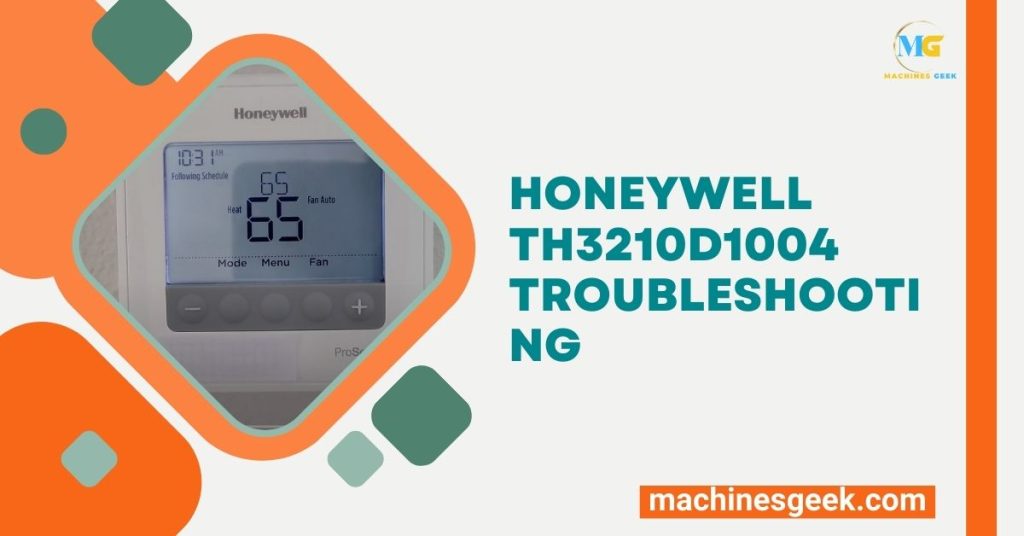Honeywell TH3210D1004 troubleshooting involves identifying and solving issues with the thermostat’s performance. The TH3210D1004 model by Honeywell is a programmable thermostat used to control heating and cooling systems in residential and commercial buildings.
It offers advanced features and settings for optimal energy efficiency and comfort. However, like any electronic device, it may encounter problems that require troubleshooting. This guide will provide an overview of common issues that users may face with the Honeywell TH3210D1004 thermostat and offer suggestions on how to resolve them.
By following these troubleshooting steps, users can restore the thermostat’s proper functionality and continue enjoying the benefits it provides.
Common Issues With Honeywell Th3210d1004 Thermostat
The Honeywell Th3210D1004 thermostat may face common issues such as temperature discrepancies and display malfunctions. Troubleshooting this model involves checking wiring connections and recalibrating the thermostat settings to ensure accurate functionality.
If your Honeywell Th3210D1004 thermostat is not turning on, there could be a few potential reasons. First, check if the thermostat is receiving power. Ensure that it is properly connected to the power source and the batteries, if applicable, are not depleted.
Additionally, examine the circuit breaker or fuse box to see if a tripped breaker or blown fuse is the cause. If all the electrical connections are intact, but the thermostat still won’t turn on, it may be a malfunctioning unit that requires professional inspection or replacement.
Incorrect temperature readings on your Honeywell Th3210D1004 thermostat can be frustrating. To troubleshoot this issue, start by checking if the thermostat is placed correctly. Ensure that it is not exposed to direct sunlight, drafts, or close to heat sources that can affect its temperature sensing capabilities.
You should also verify that the thermostat is level and mounted securely on the wall. Another potential cause could be a faulty temperature sensor within the thermostat unit. If the problem persists, it may be necessary to contact a professional technician to diagnose and resolve the issue.
If your HVAC system is not working properly in conjunction with the Honeywell Th3210D1004 thermostat, there may be a compatibility issue or a wiring problem. Make sure that the thermostat is compatible with your HVAC system and that the wiring connections are correct.
Refer to the thermostat’s installation guide or consult a professional HVAC technician for assistance. Additionally, check the thermostat’s settings to ensure that they are accurately programmed for your desired temperature settings and schedule. If all else fails, reaching out to a qualified technician who specializes in HVAC systems and thermostats is recommended.
Thermostat Not Turning On
When your Honeywell TH3210D1004 thermostat is not turning on, it could be due to a few common issues. Firstly, check if the thermostat has power. It is possible that the batteries are dead, so replace them if necessary. If the batteries are not the problem, check the circuit breaker for the thermostat. If it has tripped, reset it and see if the thermostat turns on.
Incorrect Temperature Readings
A common issue with the Honeywell thermostat TH3210D1004 is incorrect temperature readings. This can be due to several factors including an inaccurate temperature sensor, improper placement of the thermostat, or calibration issues.
The inaccurate temperature sensor may cause the thermostat to display temperatures that are higher or lower than the actual room temperature. To resolve this, you can try recalibrating the thermostat by following the manufacturer’s instructions.
It is also important to ensure proper placement of the thermostat away from heat sources, direct sunlight, or drafts. This will help prevent false temperature readings. If the problem persists, it is recommended to contact a professional HVAC technician for further troubleshooting and assistance.
HVAC System Not Working Properly
If your HVAC system is not working properly, it is important to check the thermostat settings, wiring issues, and compatibility problems.
Make sure that the thermostat is set to the correct temperature and mode (cooling or heating). Check if the thermostat has been accidentally switched to “off” or “fan only” mode.
Inspect the thermostat’s wiring connections to ensure they are properly connected. Loose or damaged wires can disrupt the communication between the thermostat and the HVAC system.
Check if the thermostat is compatible with your HVAC system. Different HVAC systems may require specific thermostat models. Refer to the manufacturer’s instructions or consult a professional to determine compatibility.
Frequently Asked Questions
Why Is My Honeywell Th3210d1004 Thermostat Not Working Properly?
The Honeywell Th3210D1004 thermostat may not work properly due to incorrect installation, low battery, or a malfunctioning system.
How Can I Reset My Honeywell Th3210d1004 Thermostat?
To reset your Honeywell Th3210D1004 thermostat, press the reset button or remove the batteries for a few minutes, then reinstall them.
What Are The Common Issues With Honeywell Th3210d1004 Thermostat?
Common issues with the Honeywell Th3210D1004 thermostat include incorrect temperature readings, unresponsive buttons, and system not turning on or off.
Are the Honeywell Th1110D2009 Troubleshooting Steps Similar to the Honeywell Th3210D1004?
Yes, the Honeywell TH1110D2009 thermostat troubleshooting guide and the Honeywell TH3210D1004 troubleshooting steps are similar. Both share the same basic principles and steps for identifying and fixing common issues. Following the respective guides will help users troubleshoot and resolve any problems with their Honeywell thermostats.
Conclusion
To sum up, troubleshooting the Honeywell TH3210D1004 thermostat doesn’t have to be a daunting task. By following the steps mentioned in this blog post, you can easily identify and resolve common issues. Remember to check the thermostat settings, batteries, and connections for any potential problems.
Regular maintenance and proper troubleshooting can ensure that your thermostat works efficiently, providing you with optimal comfort in your home or office. Happy troubleshooting!