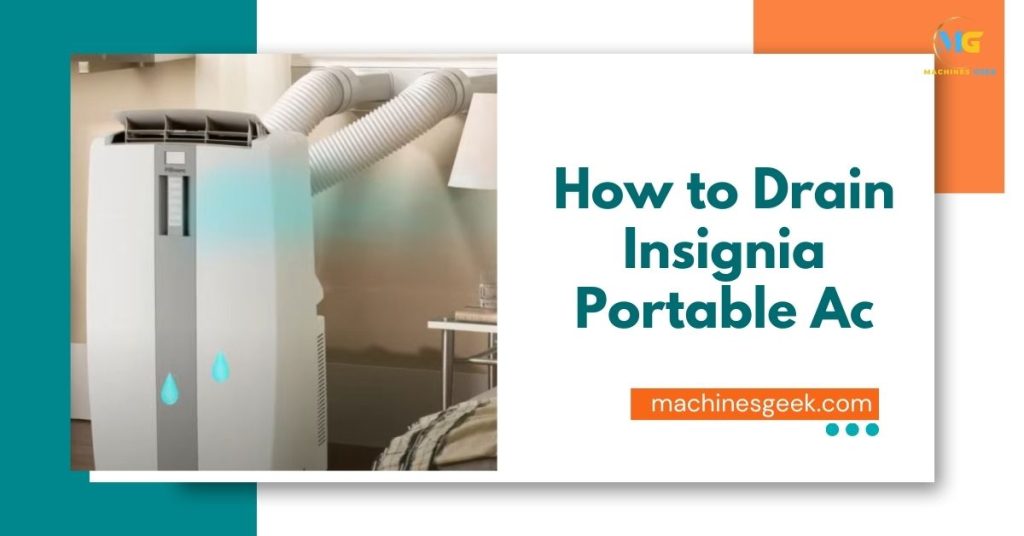To drain an Insignia Portable AC, locate the drain port and remove the plug. Then, carefully tilt the unit to allow the water to flow out.
Keeping your portable air conditioner in good working condition requires regular maintenance, including draining accumulated water. Properly draining the water from an Insignia Portable AC not only keeps it functioning optimally but also prevents water damage. We will guide you through the simple process of draining the AC unit to ensure efficient cooling and extend its lifespan.
By following a few easy steps, you can effectively remove excess moisture and maintain the performance of your Insignia Portable AC. So, let’s dive in and learn how to drain your Insignia Portable AC in a hassle-free manner.
Understanding The Importance Of Draining
Understanding the importance of draining your Insignia Portable AC unit is crucial for its optimal performance and longevity. Without regular draining, the unit can experience various problems. Firstly, excess condensation can accumulate in the condensate pan and overflow, causing water damage to your floors and carpets.
Secondly, stagnant water can become a breeding ground for mold and mildew, leading to health issues and a foul odor in your home. Moreover, the accumulation of water can reduce the cooling efficiency of your AC unit, resulting in higher energy bills and lesser comfort.
Regularly draining the condensate pan of your portable AC ensures that the excess water is removed, preventing any potential damage or performance issues. To drain your Insignia Portable AC properly, consult the user manual or contact the manufacturer for specific instructions.
Identifying The Drainage System
When it comes to draining your Insignia portable AC unit, it is essential to understand the drainage components and their purpose. By locating these components, you can ensure efficient and effective drainage, preventing any water build-up or damage.
Locating the drainage components in an Insignia portable AC:
| Component | Purpose |
|---|---|
| Drain Pan | The drain pan collects and holds water that condenses during the cooling process. |
| Drain Plug | The drain plug is located at the bottom of the drain pan, allowing you to easily remove accumulated water. |
| Drain Hose | The drain hose connects to the drain plug, providing a pathway for the water to flow away from the unit. |
Understanding the purpose of each component is crucial for proper maintenance. Regularly check the drain pan to ensure it is not overflowing, clean the drain plug if it becomes clogged, and make sure the drain hose is securely attached and free from obstructions. By correctly identifying these drainage components, you can keep your Insignia portable AC unit draining effectively and efficiently.
Steps To Drain An Insignia Portable Ac
To drain an Insignia Portable AC, you will need to first prepare the necessary tools and materials. This includes a bucket or container to catch the water, towels or rags to clean up any spills, and possibly a wet/dry vacuum for larger amounts of water. Once you have gathered these items, you can proceed with the following steps:
- Turn off the portable AC unit to ensure safety during the draining process.
- Locate the drainage outlet, which is typically located near the bottom of the unit. This outlet may be a small hole or a removable plug.
- Assemble the draining setup by placing the bucket or container beneath the drainage outlet. Make sure it is positioned securely to catch the water.
- Once everything is set up, carefully remove the drainage plug or open the drainage hole to allow the condensate water to flow into the bucket or container. Be cautious not to spill any water during this step.
Remember to regularly check and empty the bucket or container to prevent overflow or potential damage. By following these steps, you can safely drain the condensate water from your Insignia Portable AC.
Tips And Best Practices
One important aspect of maintaining your Insignia Portable AC is to ensure that the drainage system is clean and free from any clogs. This helps in avoiding leaks, water damage, and other potential issues. Regularly checking and cleaning the drainage system should be a part of your AC maintenance routine. Here are a few tips to help you effectively drain your Insignia Portable AC:
- Regular cleaning: Clean the drainage system and remove any accumulated dirt, dust, or debris that can lead to clogs.
- Check for leaks: Regularly inspect the drainage system for any signs of leaks or water accumulation. Address any leaks immediately to prevent further damage.
- Use a drain pan: Consider using a drain pan beneath your AC unit to collect excess water and prevent it from causing damage to the surrounding area.
- Keep the area clean: Make sure the area around the AC unit is clean and free from any obstacles that may disrupt the drainage system.
To ensure optimal performance and longevity of your Insignia Portable AC, it’s necessary to take these measures to maintain cleanliness and prevent clogs in the drainage system.
Troubleshooting Drainage Issues
When it comes to troubleshooting drainage issues with your Insignia Portable AC, it is important to identify common problems that may occur. One common issue is blockages in the drainage system. This can happen due to dirt, debris, or even ice buildup. To solve this problem, clean the drainage system regularly and ensure that it is free from any obstructions.
Another issue that may arise is a leak in the drainage system. This can be caused by a cracked or damaged drain pan. To fix this, inspect the drain pan for any cracks or leaks and replace it if necessary.
Additionally, a malfunctioning drainage component can also lead to drainage problems. This can occur if the drain pump or the condensate drain tube is not working properly. Check these components and repair or replace them as needed.
By addressing these common issues, you can effectively drain your Insignia Portable AC and ensure proper functioning of the drainage system.
Regular Maintenance For Optimal Drainage
Caring for your Insignia Portable AC involves setting up a maintenance schedule to ensure optimal drainage. Cleaning and servicing the drainage system periodically is crucial to prevent any clogs or blockages that can hinder the unit’s performance.
When debris accumulates, it can obstruct the drainage holes, leading to water leakage or inefficient cooling. To maintain the smooth flow of water, regularly inspect and clean the drain pan, drain line, and condensate pump.
Begin by removing any dirt or debris from the drain pan using a mild detergent or vinegar solution and a soft cloth or sponge. Thoroughly rinse the pan and dry it before reinstalling. Check the drain line for any obstructions, such as dust or mold, and clear them using a brush or pipe cleaner. Ensure the condensate pump is functioning properly by testing it regularly and cleaning it if necessary.
By following a regular maintenance routine, you can prevent drainage issues and prolong the lifespan of your Insignia Portable AC, ensuring it consistently provides cool and refreshing air.
Frequently Asked Questions
How Do You Drain An Insignia Portable Ac?
To drain an Insignia portable AC, locate the drain plug at the bottom rear of the unit. Attach a drain hose and position the other end over a drain or bucket to collect the water.
Why Is Draining My Insignia Portable Ac Important?
Draining your Insignia portable AC is important to prevent water accumulation, which can cause damage to the unit and reduce its cooling efficiency. It also helps to maintain the overall performance of the AC.
How Often Should I Drain My Insignia Portable Ac?
You should drain your Insignia portable AC regularly, especially when you notice water buildup or at least once every few days to ensure optimal performance and prevent any potential damage.
Can Bypassing the AC Float Switch Help with Draining an Insignia Portable AC?
Bypassing the AC float switch in an Insignia portable AC can help with draining the unit. When the float switch is bypassed, it allows the water to continue draining from the AC without interruption. However, it is important to note that bypassing the float switch may void the warranty on the unit.
Conclusion
To successfully drain your Insignia Portable AC, follow these simple steps outlined in this blog post. By regularly maintaining and emptying the water tank, you can ensure efficient performance and extend the lifespan of your appliance. Remember to also clean the filtration system and be cautious during the process to prevent any accidental damage.
With these tips, you can enjoy the cool comfort of your Insignia Portable AC all summer long.