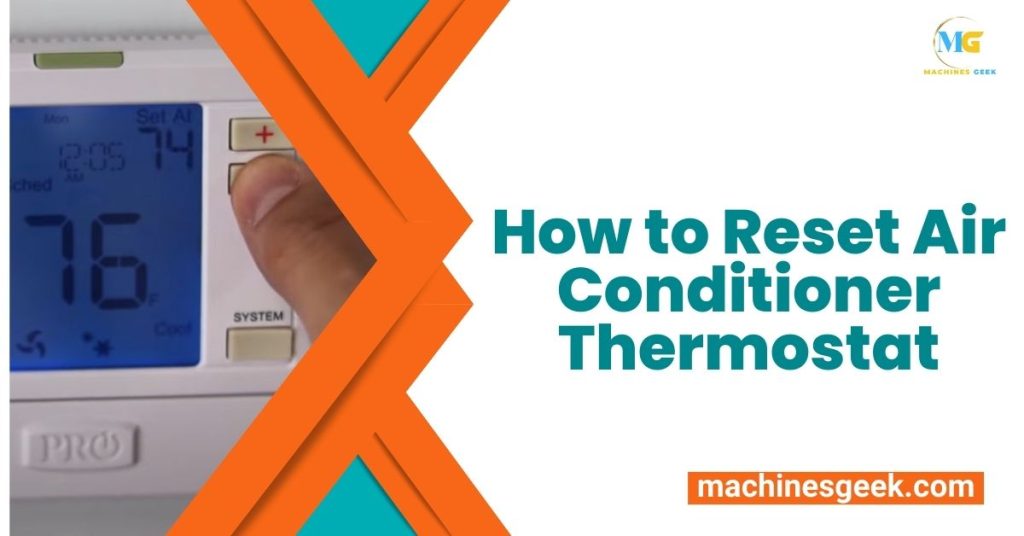How to Reset Air Conditioner Thermostat? To reset an air conditioner thermostat, locate the reset button on the unit, press and hold it for a few seconds, then release it. Now, let’s dive into the details.
The thermostat in an air conditioner controls the temperature and functions of the unit. Occasionally, it may need to be reset to restore proper operation. To reset the thermostat, look for a small button labeled “Reset” on the air conditioner unit.
Press and hold this button for about ten seconds, or until you see the display reset. Once you release the button, the thermostat should be reset and ready to use. Resetting the thermostat can solve common issues such as incorrect temperature readings or unresponsive controls. So, if you’re experiencing any problems with your air conditioner, give resetting the thermostat a try before seeking professional help.
The Resetting Process
Resetting the air conditioner thermostat can help resolve common issues and ensure optimal performance. It is important to understand the resetting process to troubleshoot problems effectively.
Common issues with air conditioner thermostats include incorrect temperature readings, unresponsive buttons, and connectivity problems. These issues can affect the cooling or heating function of your air conditioner.
Resetting the thermostat can help resolve these issues by restoring it to its default settings. To do this, you can follow some initial troubleshooting steps. Firstly, check the power supply to ensure the thermostat has sufficient power. Then, make sure the thermostat is properly installed and securely connected.
If the issues persist, you may need to perform a hard reset. This can be done by turning off the power supply to the thermostat for a few minutes and then turning it back on. This can help reset any software glitches or malfunctions.
Step 1: Power Off The Air Conditioner
To reset the air conditioner thermostat, the first step is to turn off the power. This can be done by locating the main power switch or by switching off the circuit breaker. Locate the main power switch and switch off the circuit breaker to ensure the air conditioner is completely powered off. This is important to prevent any electrical accidents and ensure your safety while working on the thermostat.
Step 2: Wait For A Few Minutes
Waiting is a necessary step when resetting your air conditioner thermostat. After you have turned off the power and removed the batteries, it is important to allow a few minutes for the system to completely shut down. This waiting period ensures that any residual power is drained from the system, allowing for a clean restart.
Waiting gives the air conditioner thermostat enough time to reset itself and re-calibrate. It also allows the internal components to cool down properly, preventing any damage or overheating that may occur if you were to restart the system immediately after shutting it down.
Although there is no strict duration for how long you should wait, it is recommended to wait for at least 5-10 minutes before proceeding with the reset process. This gives the thermostat enough time to reset and ensures a successful restart of your air conditioner.
Step 3: Turn On The Power
To reset the air conditioner thermostat, simply follow Step 3: Turn on the Power. This crucial step ensures that the system is properly restarted and ready to provide the desired cooling or heating.
Step 3: Turn on the PowerStep 2, you are now ready to restore power to your air conditioner. This is a crucial step in the process of resetting your air conditioner thermostat.
To turn on the power, locate the circuit breaker panel in your home. Open the panel and look for the breaker that controls your air conditioner. It is usually labeled as “AC” or “Air Conditioner.”
To switch on the circuit breaker:
1. Find the breaker switch for your air conditioner and make sure it is in the “off” position.
2. Carefully push the breaker switch to the “on” position.
3. Listen for a click sound, indicating that the power is now restored to the air conditioner.
Once the power is turned on, your air conditioner should start working again. Give it some time to cool down your space and ensure that the thermostat is set to your desired temperature.
Remember to regularly maintain your air conditioner for optimal performance and efficiency.
Step 4: Resetting The Thermostat
To reset an air conditioner thermostat, you need to access the thermostat settings. Start by locating and removing the thermostat cover. This can usually be done by sliding or lifting the cover off. Once the cover is removed, you should see the thermostat settings. Look for the reset option, which may be labeled as “reset”, “restart”, or something similar. Use the arrow keys or buttons on the thermostat to select the reset option. Press the reset button or hold it down for a few seconds to initiate the reset process.
Step 5: Adjust And Test
Setting the desired temperature is an important step in adjusting and testing your air conditioner. You can do this by using the thermostat controls. Make sure to set the temperature according to your comfort level. Check if the air conditioner is functioning by switching it on and waiting for a few minutes. You should feel cool air coming out of the vents. If not, try adjusting the temperature settings or consult the user manual for troubleshooting tips.
Additional Tips And Troubleshooting
In order to reset your air conditioner thermostat, there are a few additional tips and troubleshooting steps you can follow:
Resetting Different Thermostat Models:
| Thermostat Model | Reset Method |
|---|---|
| Programmable Thermostat | Press the “reset” or “restart” button |
| Non-Programmable Thermostat | Remove the batteries for a few minutes and reinsert them |
| Wi-Fi Thermostat | Access the settings through the mobile app or web portal and reset to factory default |
If you encounter any issues with resetting your air conditioner thermostat or if the problem persists, it is recommended to contact a professional HVAC technician. They have the expertise to diagnose and resolve any complex issues related to your thermostat or air conditioning system. Remember, proper maintenance and troubleshooting can help ensure the optimal performance of your air conditioner.
Frequently Asked Questions
How Can I Reset My Air Conditioner Thermostat?
To reset your air conditioner thermostat, locate the reset button or switch on the unit and press it. This will restore the thermostat to its default settings.
Why Is It Important To Reset The Air Conditioner Thermostat?
Resetting the air conditioner thermostat is important to ensure that it is functioning properly and providing accurate temperature control. It can help resolve issues like incorrect readings or unresponsive controls.
Will Resetting The Thermostat Affect My Air Conditioner Settings?
Resetting the thermostat will only restore it to its default settings and will not alter any custom settings or programmed schedules you have set. It is a safe and effective way to troubleshoot and resolve thermostat-related issues.
Can the Same Method Used to Reset a Honeywell Thermostat Be Applied to Other Air Conditioner Thermostats?
Yes, the same method used to reset a Honeywell thermostat can often be applied to other air conditioner thermostats as well. To reset Honeywell thermostat, simply press the “reset” button or switch off the power and switch it back on. This method generally works for many other thermostat brands too.
Conclusion
To conclude, resetting your air conditioner thermostat is a simple task that can greatly improve the performance and energy efficiency of your cooling system. By following the step-by-step process outlined in this blog post, you can ensure that your thermostat is functioning optimally and keeping you comfortable during the hot summer months.
Remember to consult the user manual or contact a professional if you encounter any difficulties. Stay cool and save energy with a well-reset air conditioner thermostat!