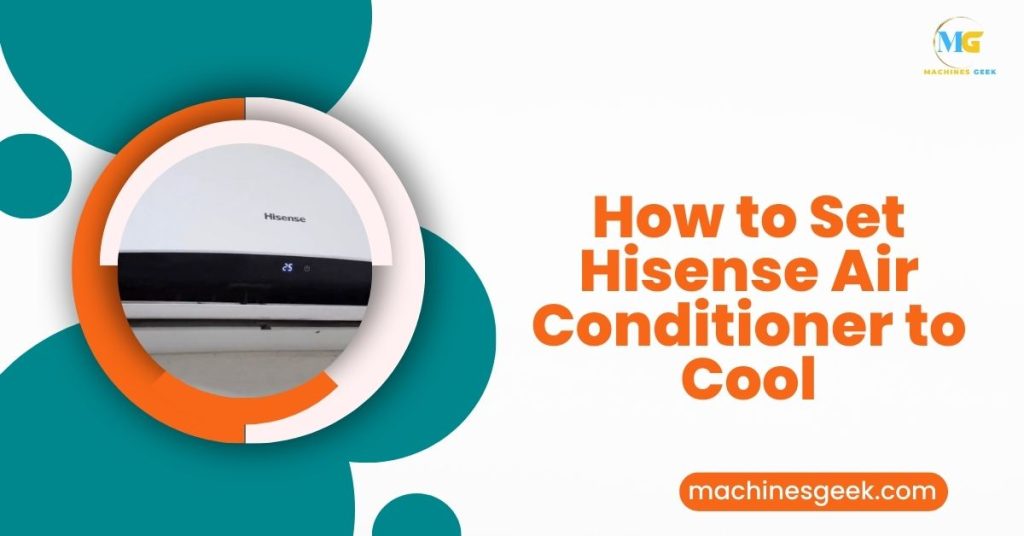To set a Hisense Air Conditioner to cool, simply press the “Mode” button on the remote control or the unit itself until the display shows “Cool” mode. Purchasing the right air conditioner for your home is essential for creating a comfortable environment during the hot summer months.
With various brands available in the market, the Hisense Air Conditioner is popular for its efficiency and functionality. However, understanding how to set the AC to cool can be a little confusing. We will guide you through the simple steps to set your Hisense Air Conditioner to cool mode, ensuring you can enjoy a refreshing, cool atmosphere in your living space.
Embrace the cooling technology of Hisense by following our straightforward instructions.
Understanding The Basics Of Hisense Air Conditioners
Hisense air conditioners are a popular choice for cooling your home during hot summer months. They come with a range of features that allow you to customize and control the temperature in your room. Some key features of Hisense air conditioners include:
| Remote control: | Allows you to conveniently adjust the settings from anywhere in the room. |
| Multiple modes: | Cool, fan, and dehumidify modes give you flexibility in how you use your air conditioner. |
| Timer: | Allows you to set the air conditioner to turn on or off at specific times, saving energy and ensuring your comfort. |
Using a Hisense air conditioner comes with several benefits. Firstly, it provides reliable and efficient cooling, allowing you to create a comfortable environment in your home. Secondly, these air conditioners are designed to be energy-efficient, helping you save on your electricity bills. Additionally, they are equipped with filters that remove dust and allergens from the air, improving the air quality.
When setting up a Hisense air conditioner, consider factors such as the size of the room, the location of the unit, and the desired temperature. It’s important to ensure proper ventilation and avoid blocking the air intake or the outlet. By following these guidelines, you can optimize the cooling efficiency of your Hisense air conditioner and enjoy a comfortable living space throughout the summer.
Step-by-step Guide To Setting Up A Hisense Air Conditioner
This step-by-step guide will show you how to set up your Hisense air conditioner for cooling. With clear instructions and easy-to-follow steps, you’ll be enjoying cool and comfortable air in no time.
Preparing the air conditioner for installation:
– Find a suitable location on the wall where you want to install the air conditioner.
– Make sure the location is close to a power source and has enough space for the unit to operate effectively.
– Clear any obstacles around the chosen location to ensure proper airflow.
2. Installing the Hisense air conditioner properly:
– Use a level to make sure the mounting plate is installed correctly, ensuring proper drainage and preventing any tilting issues.
– Carefully attach the indoor unit to the mounting plate following the manufacturer’s instructions.
– Connect the outdoor unit to the indoor unit using the supplied refrigerant lines, making sure they are securely attached.
3. Connecting the air conditioner to a power source:
– Consult a qualified electrician to install a dedicated electrical circuit for the air conditioner.
– Make sure the power supply is turned off before connecting the air conditioner to the power source.
– Follow the manufacturer’s instructions to connect the air conditioner to the power source and switch it on.
By following these steps, you can successfully set up your Hisense air conditioner to cool your space effectively.
Adjusting The Cooling Settings On A Hisense Air Conditioner
Adjusting the cooling settings on a Hisense air conditioner is a simple process that can provide you with a more comfortable indoor environment.
To access the control panel and remote control, you need to locate them on the air conditioner unit. The control panel typically consists of buttons or a touchscreen interface that allows you to adjust various settings.
Understanding the different cooling modes and their functions is essential to effectively set your Hisense air conditioner to cool. The cool mode is the standard cooling option that lowers the temperature in your space. The fan mode, on the other hand, circulates air without cooling it. The energy-saving mode provides a balance between cooling and energy consumption.
To set the desired temperature on the air conditioner, you can use the temperature control buttons on the control panel or the remote control. Simply adjust the temperature to your preference, and the air conditioner will work to maintain that set temperature.
By following these steps, you can easily set your Hisense air conditioner to cool and enjoy a comfortable indoor environment during the hot summer months.
Optimizing The Cooling Performance Of A Hisense Air Conditioner
When setting up your Hisense air conditioner to cool your space efficiently, there are a few key considerations to keep in mind. Positioning the air conditioner in the right spot is crucial for optimal cooling. Make sure the unit is placed away from any obstructions, such as curtains or furniture, to allow for proper airflow. Adjusting the airflow direction is another important step. Aim the vents towards the center of the room to ensure even distribution of cool air.
To enhance cooling efficiency, take advantage of the additional features that come with your Hisense air conditioner. When nighttime rolls around, activate the sleep mode to conserve energy and maintain a comfortable temperature. The timer mode can be useful in controlling when the air conditioner turns on or off, allowing you to come back to a cool environment. Lastly, for those especially humid days, the dehumidification mode can help reduce moisture levels in the air.
By following these tips, you can optimize the cooling performance of your Hisense air conditioner and create a comfortable environment in your living or working space.
Troubleshooting Common Issues With Hisense Air Conditioners
| Problem | Possible Cause |
|---|---|
| The air conditioner is not cooling | 1. Incorrect temperature settings 2. Dirty air filter 3. Low refrigerant levels |
| The air conditioner is not reaching the desired temperature | 1. Inadequate insulation 2. Obstructed air vents 3. Faulty thermostat |
| The air conditioner is cooling unevenly | 1. Blocked or dirty air condenser unit 2. Issues with the fan motor 3. Improper installation |
- Check temperature settings: Ensure the desired temperature is set correctly, considering the current climate.
- Clean the air filter: Regularly clean or replace the air filter to maintain optimal airflow.
- Check refrigerant levels: If low, contact a professional to recharge the system.
- Improve insulation: Seal any gaps or cracks to prevent heat exchange with the surroundings.
- Clear air vents: Remove any obstructions that may impede airflow.
- Inspect the thermostat: Verify if the thermostat is functioning correctly or consider replacing it.
- Ensure proper maintenance: Seek professional installation and conduct regular servicing to address any underlying issues.
- Keep the condenser unit clean: Remove dirt, leaves, and debris regularly.
- Inspect and clean the fan motor: Dust or debris can affect its efficiency.
- Perform regular professional maintenance: Schedule routine inspections and servicing.
- Promote airflow: Clear any obstacles around the air conditioner.
- Avoid extreme temperature changes: Gradual adjustments will prevent strain on the system.
Frequently Asked Questions
How Do I Set The Temperature On My Hisense Air Conditioner?
To set the temperature on your Hisense Air Conditioner, use the remote control and adjust the temperature up or down according to your preference.
Can I Program My Hisense Air Conditioner To Turn On And Off Automatically?
Yes, you can program your Hisense Air Conditioner using the timer function on the remote control to turn it on and off at specific times.
How Do I Switch My Hisense Air Conditioner To The Cooling Mode?
To switch your Hisense Air Conditioner to the cooling mode, press the “Mode” button on the remote control until the “Cool” mode is selected.
Can I Set the Hisense Portable Air Conditioner to Cool Mode After Installation?
Yes, you can set the Hisense portable air conditioner to cool mode after installation. Simply follow the instructions in the user manual to activate the cool mode on your install Hisense portable air conditioner for a comfortable and refreshing environment.
Conclusion
To conclude, setting your Hisense air conditioner to cool is a simple process that can greatly enhance your comfort during hot summer days. By following the step-by-step instructions provided in this blog post, you can effectively adjust the settings and create a cool and refreshing environment in your home or office.
Remember to regularly clean and maintain your air conditioner for optimal performance. Stay cool!