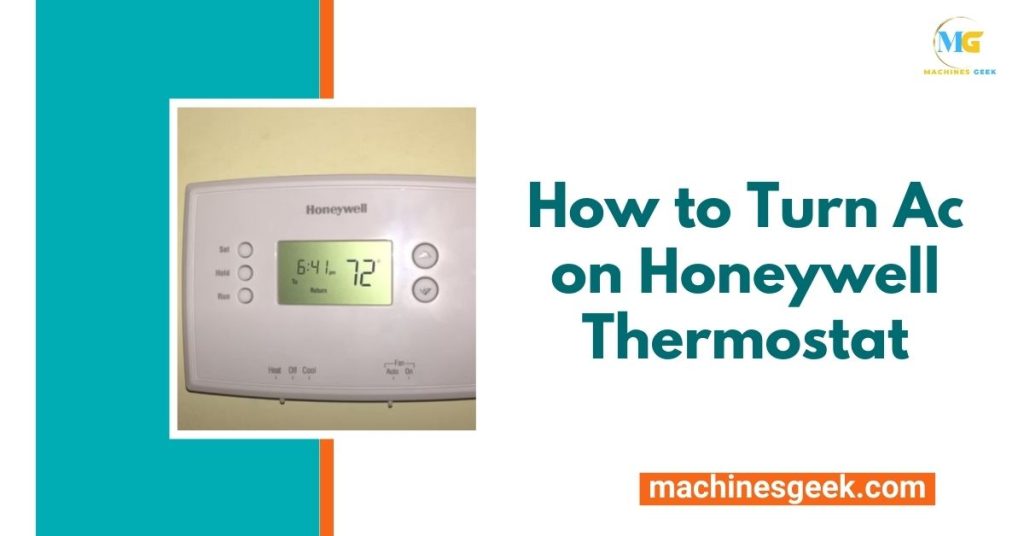How to Turn Ac on Honeywell Thermostat? To turn on the AC on a Honeywell thermostat, simply locate the temperature control buttons and adjust the settings accordingly. With a few quick adjustments, you can enjoy cool and comfortable indoor air in no time.
Is your space starting to feel a little warm? Wondering how to manage the AC settings on your Honeywell thermostat? Look no further. In this guide, we will walk you through the simple steps you need to take to turn on the AC and keep your space cool and comfortable.
Whether you’re a first-time user or simply need a refresher, read on to learn more about how to control your AC settings with a Honeywell thermostat.
Your Honeywell Thermostat
When it comes to Honeywell thermostats, there are various types available in the market. These include programmable thermostats, non-programmable thermostats, and smart thermostats. Programmable thermostats allow you to set different temperature schedules for different times of the day, giving you more control over your home’s comfort.
Non-programmable thermostats, on the other hand, offer simple manual temperature adjustments without any automated programming. Smart thermostats are the latest innovation which allows you to control the thermostat through your smartphone or other connected devices, even when you are away from home.
Understanding the thermostat interface is important to effectively control your AC. Take the time to learn about the different buttons, icons, and displays on your Honeywell thermostat. Knowing how to navigate the interface will help you adjust the temperature, switch between heating and cooling modes, and set other preferences. Refer to the manual or online resources provided by Honeywell for detailed guidance on your specific thermostat model.
Familiarity with the thermostat settings and functions is essential for optimal comfort and energy efficiency. Knowing how to program temperature schedules can help you save on energy bills by automatically adjusting the temperature when you’re away or sleeping. Additionally, understanding how to properly calibrate your thermostat can ensure accurate temperature readings and a comfortable indoor environment. Explore the available settings for fan control and system mode to optimize your AC usage as per your preferences and needs.
Steps To Turn On AC on Honeywell Thermostat
Verifying the thermostat is in cooling mode: Before attempting to turn on the AC, it’s essential to check if the thermostat is in cooling mode. To do this, simply click on the mode button and ensure that the cooling symbol is displayed. This ensures that the thermostat is ready to activate the AC.
Setting the desired temperature: Once you have verified the cooling mode, proceed to set the desired temperature by using the up and down arrows. Choose a temperature that is comfortable for you, ensuring it is lower than the current room temperature.
Adjusting the fan settings: You may also want to adjust the fan settings according to your preference. The options usually consist of “Auto” and “On.” Selecting “Auto” means the fan will only run when the AC is cooling, while “On” will keep the fan running continuously.
Activating the AC unit: Finally, it’s time to activate the AC unit. Simply press the fan button until the AC symbol illuminates on the screen. This indicates that the AC is now running. Ensure that the temperature on the thermostat matches the desired temperature.
Troubleshooting Common Issues
Thermostat not responding to temperature changes:
If your Honeywell thermostat is not responding to the temperature changes you set, there are a few possible reasons. Firstly, check if the thermostat is set to the right mode for your HVAC system.
It should be either set to cool or auto for the AC to function properly. Secondly, make sure that the temperature setting is lower than the current room temperature. If it still doesn’t work, try resetting the thermostat by removing it from the wall plate and then reattaching it after a few minutes.
AC not turning on after following the steps:
If your AC doesn’t turn on even after following the troubleshooting steps, there could be other issues to consider. Check if the circuit breaker for the AC unit hasn’t tripped.
Ensure that the AC power switch is turned on. If everything seems fine and the AC still doesn’t turn on, it might be a sign of a more significant problem, and it’s advisable to contact a professional technician for assistance.
Incorrect display or malfunctioning thermostat:
If your Honeywell thermostat displays incorrect temperature readings or is malfunctioning, it can be frustrating. Start by checking the batteries if it’s a battery-powered unit. Replace them if necessary. You can also try resetting the thermostat by pressing the reset button if available.
If the issue persists, consider checking the wiring connections to ensure they are secure and correctly installed. In case of any damaged or loose wiring, it’s recommended to consult an HVAC professional to avoid any further issues.
- Thermostat not responding to temperature changes
- Check thermostat mode
- Ensure temperature setting is lower than room temperature
- Try resetting the thermostat
2. AC not turning on after following the steps
- Check circuit breaker
- Ensure AC power switch is on
- Contact a professional technician if the issue persists
3. Incorrect display or malfunctioning thermostat
- Check batteries (if applicable)
- Reset the thermostat (if available)
- Verify wiring connections
- Contact an HVAC professional for assistance
Additional Features And Tips
In order to maximize the functionality of your Honeywell thermostat, there are a variety of additional features and tips that can be utilized. One of the key aspects is understanding and utilizing the programming features. These features allow you to set a schedule for temperature adjustments throughout the day, ensuring optimal comfort and energy efficiency.
Additionally, energy-saving options and settings should be explored to further reduce energy consumption. Regular maintenance and cleaning of the thermostat is also crucial for its proper functioning. This includes removing any dust or debris that may be obstructing the device. By following these tips and taking advantage of the various features, you can optimize your Honeywell thermostat and effectively control the temperature in your home.
Frequently Asked Questions
How Do I Turn On The AC on A Honeywell Thermostat?
To turn on the AC on a Honeywell thermostat, simply set the thermostat mode to “cool” and adjust the desired temperature.
What Should I Do If The AC is Not Turning On?
If your AC is not turning on, check the circuit breaker, ensure the thermostat is set to “cool,” and make sure the wires are properly connected.
Can I Control The AC remotely Using A Honeywell Thermostat?
Yes, you can control the AC remotely using a Honeywell thermostat by connecting it to a compatible smart home system and using a smartphone or other connected device.
Is the Method to Turn on the AC on a Honeywell Thermostat Similar to a Sensi Thermostat?
Yes, the process to turn on the AC on a Honeywell thermostat is similar to a Sensi thermostat. Both require following the sensi thermostat troubleshooting steps to ensure the AC turns on properly. It involves adjusting the temperature setting and ensuring the system is set to cool mode.
Conclusion
To sum up, mastering the art of turning on the AC on your Honeywell thermostat is a crucial skill that guarantees a comfortable environment. By following the simple steps mentioned in this blog post, you can effortlessly navigate through the settings and enjoy the cooling breeze.
Remember to check for any specific instructions provided by your model and make necessary adjustments for personal preferences. Embrace the convenience and control offered by your Honeywell thermostat and stay cool all year round.