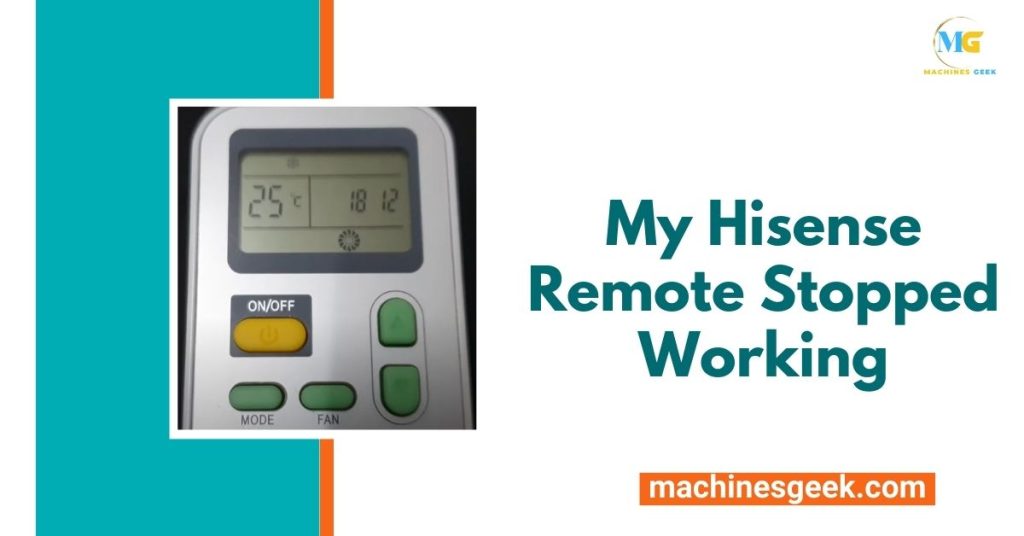The Hisense remote is not working. Here’s what you need to do to fix it.
Having trouble with your Hisense remote? If it has suddenly stopped working, there could be a few reasons behind the issue. We will guide you on what steps to take to get your remote up and running again. Whether it’s a unresponsive button or a complete failure, we’ll explore common troubleshooting methods to help you resolve the problem.
So, keep reading to find out why your Hisense remote stopped working and how you can fix it.
Troubleshooting Steps For My Hisense Remote
Check the battery level and condition: Ensure that the batteries in your Hisense remote control are properly inserted and have sufficient charge. Consider replacing the batteries if necessary.
Clean the remote control and the receiver: Use a soft, dry cloth to clean any dirt or debris that may be affecting the functionality of the remote control or the receiver.
Reset the remote control: Try resetting your Hisense remote control by removing the batteries, pressing all the buttons for a few seconds, and then reinserting the batteries.
Verify the remote control settings: Check if the remote control is set to the correct mode or if any settings have been inadvertently changed.
Ensure there is no interference: Make sure there are no objects or devices near the remote control or the receiver that could be causing interference with the signal.
Try using a different remote control: If possible, test your Hisense TV with a different remote control to rule out any issues with the original remote.
Contacting Hisense Support
If your Hisense remote has stopped working, it can be frustrating. However, before reaching out to Hisense support, gather some necessary information. Take note of the model number of your TV and the serial number of the remote. This information will help the support team assist you more effectively.
Once you have the details ready, you can contact Hisense support through various channels. Visit their official website and navigate to the support section for contact options. You may find a phone number, email address, or even a live chat feature.
When contacting support, clearly and concisely describe the issue you are facing with your remote. Be sure to include details such as when the problem started, any troubleshooting steps you have already taken, and any error messages you have encountered. Providing this information will help the support team diagnose the problem and provide you with a solution quickly.
Alternative Solutions For My Hisense Remote Control
If your Hisense remote control has stopped working, there are several alternative solutions you can try:
- Use a universal remote control: Consider purchasing a universal remote control that is compatible with your Hisense TV. These remotes often come with a code list or can be programmed to work with various TV brands.
- Control the TV through mobile apps: Some Hisense TVs have mobile apps available that allow you to control your TV using your smartphone or tablet. Download the appropriate app for your TV model and follow the instructions to set it up.
- Consider purchasing a replacement remote control: If the original remote control is beyond repair, you may need to buy a new one. Check with the manufacturer or authorized retailers for a replacement remote specific to your Hisense TV model.
By exploring these alternative solutions, you can regain control of your Hisense TV even if the original remote has stopped working.
Frequently Asked Questions
Why Is My Hisense Remote Not Working?
The most common reasons for a Hisense remote not working include dead batteries, connection issues, or a malfunctioning remote.
How Do I Troubleshoot My Hisense Remote?
To troubleshoot your Hisense remote, try replacing the batteries, checking the infrared sensor, or resetting the remote.
Can I Fix My Hisense Remote On My Own?
Yes, you can try fixing your Hisense remote by following troubleshooting steps, but if the issue persists, it’s best to contact technical support.
Conclusion
If your Hisense remote suddenly stops working, there are several steps you can take to troubleshoot the issue. From checking the batteries to resetting the remote, these simple solutions can help you get your remote control functioning again. Remember to also consult the user manual or contact customer support for more specific guidance.
Don’t let a malfunctioning remote control disrupt your entertainment experience; use these tips to get back to enjoying your favorite shows and movies hassle-free.