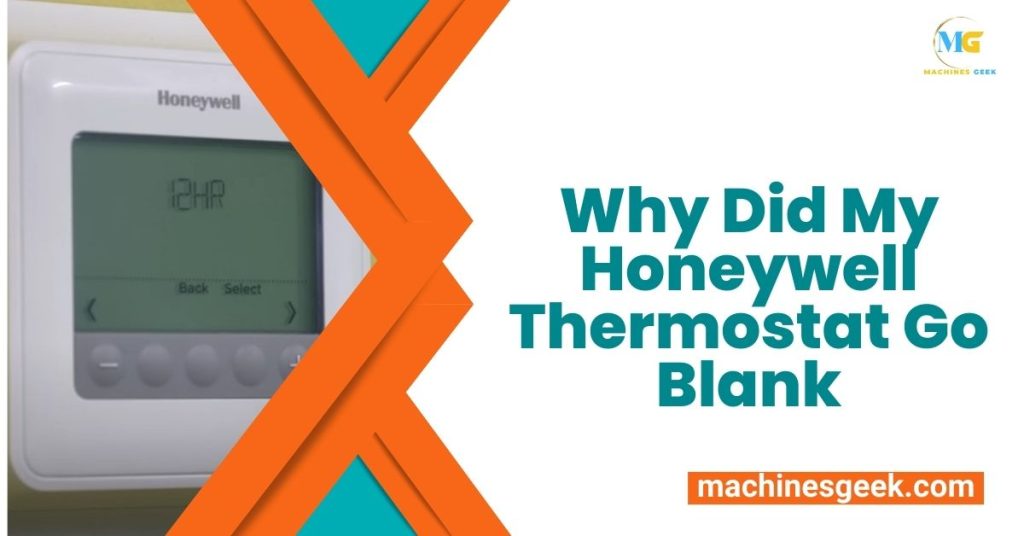Why Did My Honeywell Thermostat Go Blank? Your Honeywell thermostat may go blank due to a power outage or a blown fuse in your HVAC system.
Common Reasons For A Honeywell Thermostat Going Blank
There are several common reasons why your Honeywell thermostat may go blank. One possible cause is power issues. Check if there is a power outage or if the circuit breaker has tripped. Ensure that the thermostat is receiving power by verifying if the display is lit up. A faulty wiring connection or a blown fuse could also be the culprit. Inspect the wiring and connections to see if any repairs or replacements are necessary.
Another reason for a blank thermostat could be battery depletion. Many Honeywell thermostats have a backup battery, so check if it needs to be replaced. If the battery is low or dead, it can cause the thermostat to go offline or display a blank screen. Replace the battery and see if the issue persists.
In some cases, a blank thermostat can indicate a more serious problem, such as a malfunctioning thermostat or a faulty HVAC system. If basic troubleshooting steps do not solve the issue, it may be necessary to contact a professional HVAC technician to diagnose and repair the problem.
Power Issues Causing A Blank Honeywell Thermostat
Power issues can be the main reason for a blank Honeywell thermostat display. One possible cause is a tripped circuit breaker. Check if the circuit breaker that controls your thermostat has been tripped. If it has, simply reset the breaker to restore power to the thermostat.
Another potential reason for a blank thermostat is a blown fuse. Locate the fuse box and check if the fuse that corresponds to your thermostat has blown. If so, replace the blown fuse with a new one of the same amperage.
Lastly, a power outage could be the culprit behind your blank Honeywell thermostat. Check if other electronic devices in your home have also lost power. If so, it is likely a power outage affecting your area. Wait for the power to be restored, and your thermostat should start working again.
Faulty Wiring Issues With Honeywell Thermostat
Loose connections in your Honeywell thermostat can cause it to go blank. When the wiring connections between the thermostat and the HVAC system are not secure, they can come loose over time due to vibrations or general wear and tear. Loose connections interrupt the flow of power to the thermostat, resulting in a blank screen.
Wiring damage is another common issue that can cause your Honeywell thermostat to go blank. Physical damage to wires can occur during installation or if the thermostat is accidentally bumped or moved. In such cases, the damaged wires fail to transmit power, leading to a blank screen.
Incorrect wiring is yet another reason why your Honeywell thermostat might go blank. If the wires are not connected to the correct terminals according to the manufacturer’s specifications, the thermostat will not receive the necessary power to function properly, causing the display to go blank.
To fix the issue of a blank Honeywell thermostat, ensure all connections are tight and secure. Inspect the wiring for any signs of damage, and if necessary, consult a professional to correct any wiring errors. Remember, a properly connected and functioning thermostat is crucial for maintaining a comfortable temperature in your home.
Battery Depletion As A Potential Cause
If your Honeywell thermostat suddenly went blank, one potential cause could be battery depletion. When the batteries in your thermostat run low, it can result in the display going blank. To determine if this is the issue, look for a low battery notification on your thermostat’s screen.
If you see this notification, it’s time to replace the batteries. Replacing the batteries is a straightforward process that typically involves removing the thermostat from its wall mount and replacing the old batteries with new ones. However, if you notice battery corrosion when removing the old batteries, it’s important to handle the situation carefully.
Battery corrosion can be harmful, so you should take precautionary measures such as wearing gloves and using a material like vinegar and cotton swabs to clean the affected area. By addressing battery depletion or corrosion, you can resolve the blank display issue on your Honeywell thermostat.
Troubleshooting Steps For A Blank Honeywell Thermostat
To troubleshoot a blank Honeywell thermostat, there are a few steps you can take. First, check the power source of your thermostat. Ensure that it is properly connected and receiving power. If the power source is intact, the next step is to inspect the wiring connections.
Sometimes, loose or damaged wires can cause the screen to go blank. Carefully examine the wiring and make any necessary repairs. Finally, if neither of these steps solve the issue, try replacing the batteries in your thermostat. Weak or dead batteries can result in a blank screen. By following these troubleshooting steps, you can get your Honeywell thermostat up and running again.
Checking The Power Source
When your Honeywell thermostat goes blank, it can be a frustrating experience. The first step is to check the power source. Start by resetting the circuit breaker. Locate the breaker panel in your home and find the breaker that controls power to your thermostat. Flip the switch fully to the “off” position, then back to the “on” position after a few seconds. This can sometimes fix the issue.
If resetting the circuit breaker doesn’t work, the next step is to check for a blown fuse. Replace any blown fuses with new ones of the same amperage. Make sure to follow the manufacturer’s instructions when doing so.
Another common reason for a blank thermostat is a power outage. In this case, you will need to restore power after the outage. Check your home’s main electrical panel for any tripped breakers and reset them if necessary. If the main breaker is fine, you may need to contact your power company to report the outage.
Inspecting Wiring Connections
There could be several reasons why your Honeywell thermostat has gone blank. One possibility is that there might be an issue with the wiring connections. It is important to inspect the wiring connections to ensure they are properly secure and tight. Loose connections can cause intermittent power loss or complete shutdown of the thermostat. If you find any loose connections, make sure to tighten them using a screwdriver or pliers.
Damaged wiring can also lead to a blank thermostat display. Look for any signs of frayed or broken wires and repair them if necessary. You may need to strip the insulation off the damaged section and reconnect the wires using wire nuts or electrical tape.
Another issue that could cause the thermostat to go blank is incorrect wiring configuration. Sometimes, wires may be connected to the wrong terminals, which can disrupt the power supply. Refer to the thermostat’s manual or wiring diagram to ensure the wires are correctly configured.
By inspecting the wiring connections, tightening loose connections, repairing damaged wiring, and reconfiguring incorrect wiring, you can troubleshoot and resolve the issue of a blank Honeywell thermostat display.
Replacing Batteries In A Honeywell Thermostat
Replacing the batteries in your Honeywell thermostat is a straightforward process that can help resolve an issue of it going blank. Start by locating the battery compartment, which is typically found on the back or underside of the thermostat.
Once you have found it, carefully open the compartment to reveal the battery slots. When selecting the correct batteries, it is important to refer to the thermostat’s user manual to determine the specific type and size required. Insert the new batteries into the slots, ensuring that the positive and negative ends align correctly.
Finally, close the battery compartment and test the thermostat to see if the display is now functional. If not, it may be necessary to troubleshoot further or seek professional assistance.
Professional Help And Next Steps
When your Honeywell thermostat goes blank, it can be frustrating and indicate a potential issue with your HVAC system. The first step is to contact a certified electrician or HVAC technician. These professionals have the expertise to diagnose and fix the problem safely. They can recommend the next steps and provide guidance on whether a service appointment is needed.
If a service appointment is necessary, schedule it promptly to get your thermostat and HVAC system back up and running. The technician will thoroughly inspect your system and troubleshoot the cause of the blank screen. They will also provide you with detailed information on what needs to be done to resolve the issue. Additionally, consider thermostat upgrades for future prevention of similar problems. Newer models offer advanced features and improved reliability, which can help avoid future instances of a blank screen.
Frequently Asked Questions
Why Did My Honeywell Thermostat Go Blank?
If your Honeywell thermostat went blank, it may be due to a power outage or a malfunctioning thermostat. Check the power supply and if the issue persists, contact a professional for assistance.
What Should I Do If My Honeywell Thermostat Goes Blank?
When your Honeywell thermostat goes blank, first check if there is power. If not, try resetting the circuit breaker. If the issue persists, contact a licensed HVAC technician for further troubleshooting and repairs.
Can A Dead Battery Cause My Honeywell Thermostat To Go Blank?
Yes, a dead battery can cause your Honeywell thermostat to go blank. Replace the batteries with fresh ones and see if the display comes on. If the problem still persists, it may indicate a different issue that requires professional attention.
What Could Cause My Honeywell Thermostat to Malfunction?
If you are experiencing issues with your Honeywell thermostat, there could be several potential causes for the malfunction. It is important to start by troubleshooting Honeywell permanent hold to ensure that the thermostat is not stuck in a particular setting. Additionally, checking for power supply or wiring issues could also help identify the problem.
Conclusion
If your Honeywell thermostat suddenly went blank, don’t panic. There are several reasons why this could happen, including power issues, faulty wiring, or a malfunctioning thermostat. By troubleshooting the problem and addressing it promptly, you can restore your thermostat’s functionality and ensure optimal comfort in your home.
Remember to consult a professional if you’re unsure about handling the issue yourself.