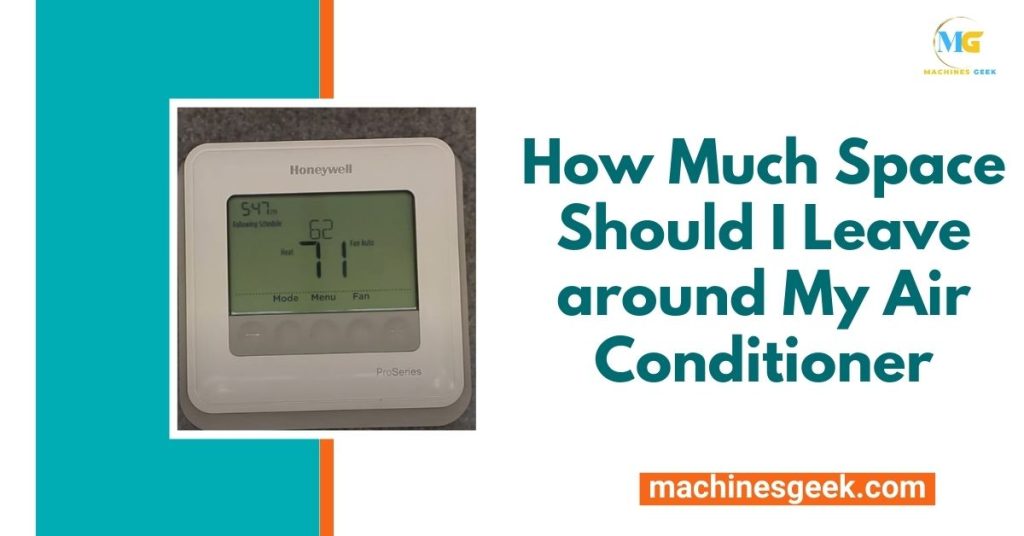Why Does My Thermostat Say Temporary Hold? Your thermostat says “temporary hold” because you manually adjusted the temperature settings for a specific period, overriding the programmed schedule. Introducing a “temporary hold” feature to your thermostat allows you to override the scheduled temperature settings for a certain duration.
This can be useful when you want to keep the current temperature constant for a short period, regardless of your pre-programmed settings. When you activate the “temporary hold” mode, your thermostat displays this message to indicate that it is not following its normal programming.
Instead, it maintains the temperature you set until the specified time is over or until you manually cancel the hold. Understanding this feature helps you make the most of your thermostat’s capabilities and maintain comfort in your living spaces.
The Temporary Hold Feature
Wondering why your thermostat displays “Temporary Hold”? Gain insight into this feature’s purpose and functionality, ensuring your home’s climate settings remain convenient and efficient. Understanding the temporary hold feature allows you to optimize energy consumption and maintain desired temperatures effortlessly.
The Temporary Hold Feature
The temporary hold feature on your thermostat is a convenient option that allows you to override your regular temperature settings for a specific period of time. With this feature, you can adjust the temperature according to your preference without affecting the programmed schedule.
How does the temporary hold feature work?
When you activate the temporary hold feature, your thermostat will maintain the selected temperature until the next scheduled temperature change. This means that even if your programmed schedule tells the thermostat to adjust the temperature, it will stay on hold until the hold period expires.
Benefits of using the temporary hold feature
- Flexibility: With the temporary hold feature, you have the flexibility to easily override your programmed schedule and create a comfortable environment in your home.
- Energy savings: By using the temporary hold feature judiciously, you can save energy by adjusting the temperature only when necessary.
- Convenience: If you have unexpected guests or need to change the temperature temporarily for any reason, the temporary hold feature provides a convenient way to do so.
- Common Reasons For Temporary Hold Display
There can be several reasons why your thermostat displays a “Temporary Hold” message. One common reason is when you adjust the temperature settings temporarily according to your preferences. Whether you want to make it cooler or warmer for a short period, this feature allows you to make temporary changes without affecting the programmed schedule.
Another reason for the temporary hold display could be programming errors or glitches. Sometimes, the thermostat might not respond accurately due to technical issues or incorrect programming settings. In such cases, a temporary hold message is displayed to indicate that the programmed schedule is overridden.
Additionally, system updates or maintenance can also trigger a temporary hold display. During updates or maintenance, the thermostat might go into a temporary hold mode to prevent any disruptions or conflicts with the system changes.
To resolve the temporary hold message, you can simply press the “Cancel” or “Resume Schedule” button on your thermostat to revert back to the programmed settings. If the issue persists, it’s recommended to consult the thermostat manual or contact a professional HVAC technician for assistance.
Troubleshooting And Resolving Temporary Hold Issues
If you are facing issues with your thermostat displaying a “Temporary Hold” message, there are a few troubleshooting steps you can take to resolve the problem:
- Resetting the thermostat: Start by resetting your thermostat to its default settings. This can usually be done by pressing and holding the reset button for a few seconds. Check if the “Temporary Hold” message disappears after the reset.
- Checking for programming errors: Ensure that your thermostat’s programming is correct and doesn’t contain any errors. Double-check the temperature settings, schedules, and any customized settings you may have configured. Correcting any programming errors might resolve the “Temporary Hold” issue.
- Contacting technical support: If the “Temporary Hold” message persists despite resetting and checking for programming errors, it’s best to reach out to the technical support team for assistance. They can provide specific troubleshooting steps or guide you through any potential hardware issues with your thermostat.
Frequently Asked Questions
Why Does My Thermostat Say Temporary Hold?
When your thermostat says temporary hold, it means that you have manually adjusted the temperature, and the thermostat will maintain that temperature until the next programmed period begins.
How Do I Remove The Temporary Hold On My Thermostat?
To remove the temporary hold on your thermostat, simply press the “hold” button again or adjust the temperature to the desired setting. This will resume the thermostat’s regular programming.
Can I Override The Temporary Hold Feature On My Thermostat?
Yes, you can override the temporary hold feature on your thermostat by activating the “resume schedule” or “cancel hold” function. This will revert the thermostat back to its programmed schedule and temperature settings.
Why Does My Thermostat Keep Showing the Wrong Temperature?
If your thermostat keeps showing the wrong temperature, it could be due to a malfunctioning sensor or placement near heat sources. Factors like direct sunlight and drafts can also affect the thermostat reading 80 degrees. Consider recalibrating the thermostat or relocating it to a more accurate spot.
Conclusion
If you’re wondering why your thermostat says “Temporary Hold,” there may be a few reasons behind it. It could mean that someone manually adjusted the temperature for a temporary period, or that your thermostat is in a programming mode. Understanding the different modes and settings of your thermostat can help you troubleshoot and optimize its usage.
So, next time you see the “Temporary Hold” message, don’t panic, simply check the settings and make any necessary adjustments. Happy thermostating!